Colors offer a powerful way to visualize and interpret data quickly, allowing investors to make informed decisions about the market within seconds. By using different colors in charts, traders can distinguish between trends, spot buying opportunities, and identify areas of support or resistance.
In addition to being visually appealing, colors can provide clues about a security’s performance relative to its peers. For instance, green may indicate that a guarantee is rising its peers, while red may suggest underperformance. Additionally, shades of color can differentiate between stocks with similar performance metrics. By recognizing these patterns on the trading chart, investors can efficiently and effectively evaluate the market’s current state.
Furthermore, colors have been shown to affect investors and traders alike psychologically. (see our article about important levels)
Changing colors on your mobile phone’s MT4 and MT5 trading apps can be a great way to customize your trading experience. Whether you are an experienced trader or just starting, keeping track of different indicators and patterns can be challenging – but changing the colors of candlestick charts is a straightforward way to make it easier. This article will provide step-by-step instructions on changing colors on iPhone and Android mobile devices when using the MetaTrader 4 (MT4) and MetaTrader 5 (MT5) trading apps.
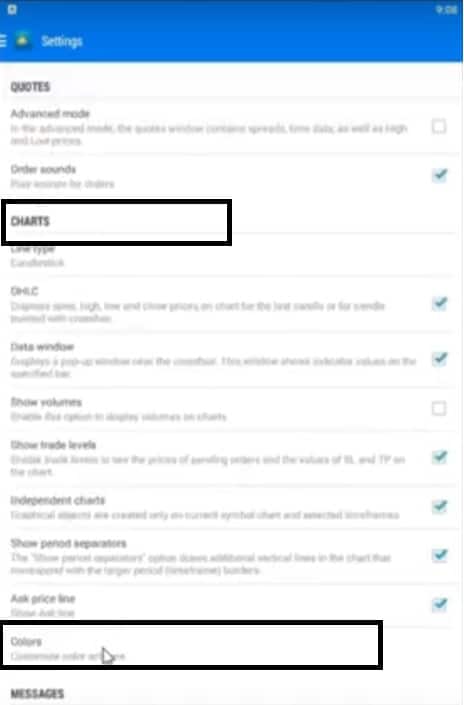
How to Change Colors on iPhone and Android MT4 and MT5 Mobile Apps?
To change candlestick colors on iPhone or android MT4 or MT5 mobile apps, you need to go to “Settings,” then “Charts,” then “Colors.” You can define colors for bars, candlesticks, and lines in the colors section.
For iPhone users, the process of changing candlestick colors is relatively simple. First, open up the MT4 or MT5 app on your device and navigate to the “Charts” section of the app.
Here you will find a selection of different chart types, such as line graphs, bar charts, and candlesticks. Select the type of chart that you want to customize by tapping on it. You should see an option labeled “Chart Properties” at the bottom of the screen; tap this to begin customizing your color options. You can now select one of several preset color schemes or create a custom one by adjusting each color parameter. Once you have made any desired changes, hit “Apply” to save them before exiting this menu.
The process for Android users is similar to that for iPhone users; however, there are some differences worth mentioning here. After selecting “Charts” from within either the MT4 or MT5 app on your device, long-press on any specific chart type before choosing “Edit Chart” from its context menu.
From here, you will find a similar range of options for customizing your color scheme; however, additional settings may be available depending on which version of Android you are running on your device. Once again, select one of several preset schemes or create a custom palette by adjusting individual parameters before saving any changes with the “Apply” button to exit this menu altogether.
Overall, changing candlestick colors is an excellent way for novice and experienced traders to customize their trade experience by making it easier to identify patterns within their data faster than ever before! With just a few taps within either an iOS or an Android-powered mobile device running MT4 or MT5 trading apps, anyone can quickly make any desired changes to better monitor their investments – all without having to resort to complicated, convoluted workarounds like downloading external software or utilizing complex scripts!
If you want to learn How to Change Candlestick Colors on Desktop MT4 and MT5 Platform watch this video:
Conclusion
Studies have found that specific colors can evoke emotions such as fear or excitement depending on their context within the market. For example, green has been associated with growth and prosperity, while red often carries negative connotations related to losses or bad investments.
This means that the use of colors in trading charts should be carefully considered, as it could influence investors’ decisions and actions in ways they might not anticipate or intend. Ultimately, choosing a suitable color scheme for a chart is essential to creating a compelling visual presentation that accurately conveys market information without influencing trader sentiment in unintended ways.
























