Many users use today’s mobile phones to trade, track orders, and watch charts. This article will discuss the practical implementation of stop-loss in the MT4 mobile platform.
If you have already read our article on setting stop loss in Metatrader 4, you can now learn more about the MT4 phone platform.
So, how to set a stop-loss on an MT4 Android phone?
Two possible solutions are to set the new trade position or modify the old one.
How to Set Stop Loss on Android MT4 when opening a new position?
To set stop loss on an MT4 Android phone, go to the “Quotes” tab and pick the instrument. The trader can then choose “New order” and execution type (market execution). After that trader will set volume, stop loss, and target. In the last step, traders can choose from BUY or SELL option.
Please read more about MT4 order types.
See the image below on how to place a stop loss on the MT4 android platform.
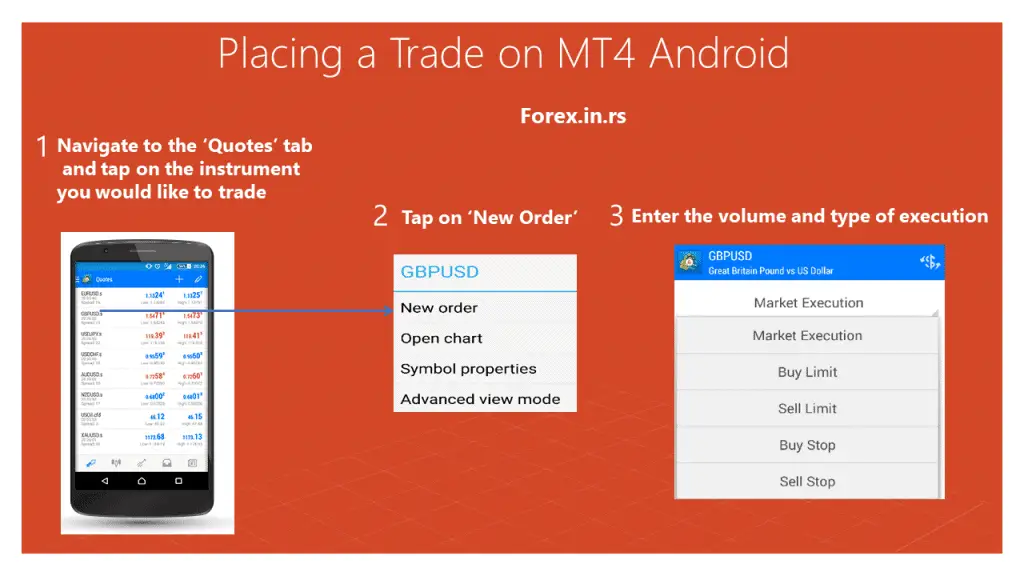
Below you can see a video of how to enter a trade on the MetaTrader 4 mobile platform:
How to set stop loss and take profit in MT5 android?
To set stop loss and take profit in MT5 Android phone, you need to go to the “Trade” tab and set price level in the position line’s ‘Stop Loss’ or ‘Take Profit’ field. Stop loss and Take profit options are visible in the MT5 mobile app (see image below).
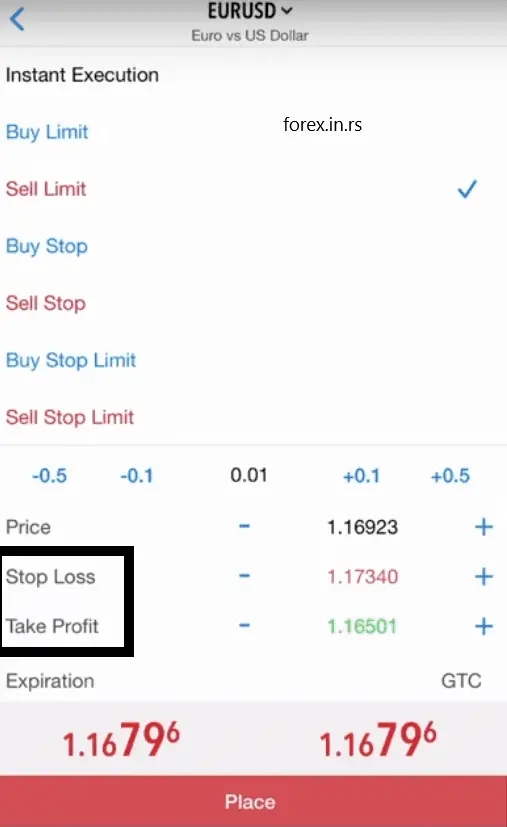
How to Modify Stop Loss on MT4 for Android?
To modify a stop loss position on MT4 in the android app, you need to go to option “Trade” then tap and hold an open position. After that, a new pop-up window will appear on the application. Users can select the option ‘Modify”. In addition, users will be able to enter stop loss or take profit details and enter a “Modify” option.
See below how to modify stop loss on mt4:
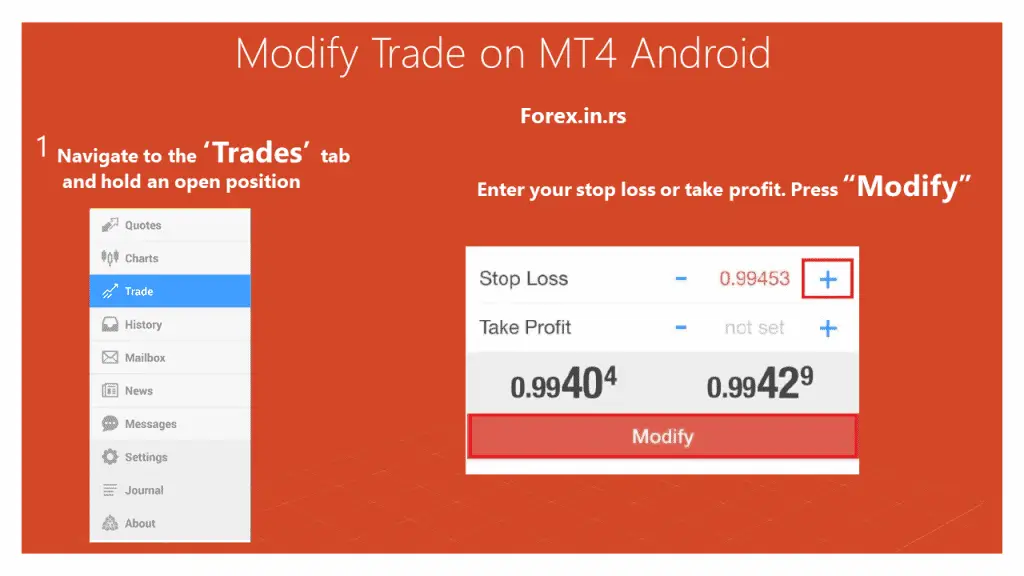
Below you can see a video of how to modify stop-loss order on the MT4 mobile app:
How to set pending orders in MT4 Mobile?
To set pending orders on the MT4 android platform, go to the “Quotes” tab and pick the instrument. The trader can then choose the option “New order” and the type of execution. Next, select one from four pending trade solutions: buy stop, sell stop, buy limit or sell limit. After that, set volume, stop loss, and target.
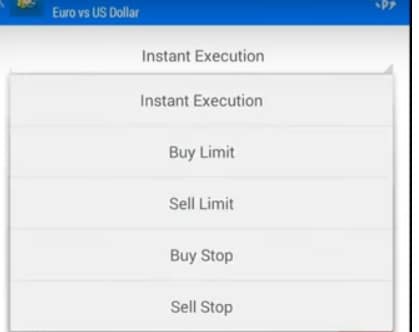
In the end, one crucial fact:
How to set the trailing stop in MT4 mobile?
You can not set the trailing stop in MT4 mobile because there is no option in the mobile app, only the desktop version.
























