Desktop MT4 and MT5 platforms offer traders the ability to easily customize the look and feel of their trading environment, including the ability to adjust candlestick colors. Changing the color of your candlesticks can significantly impact your trading performance as it allows you better to recognize patterns, trends, and other visual cues. Additionally, making your chart more aesthetically pleasing can add to your overall trading experience. This article will explain how to change candlestick colors on desktop MT4 and MT5 platforms.
On desktop MT4, changing the color of your candlesticks is a simple process that only takes a few seconds.
How to Change Candlestick Colors on Desktop MT4 and MT5 Platforms?
To change chart colors in MT4 or MT5:
- Open the chart (Insert new chart)
- Right Mouse click or press F8 and select “Properties.”
- Choose Colors Tab
To change candlesticks colors on the desktop Metatrader platform, you need to open up your chart window by clicking on the “Chart” icon at the top-left corner of your screen. Once there, right-click anywhere on your chart window and select “Properties” from the drop-down menu that appears. A new window should appear with several tabs at the top; locate the “Colors” tab and click it.
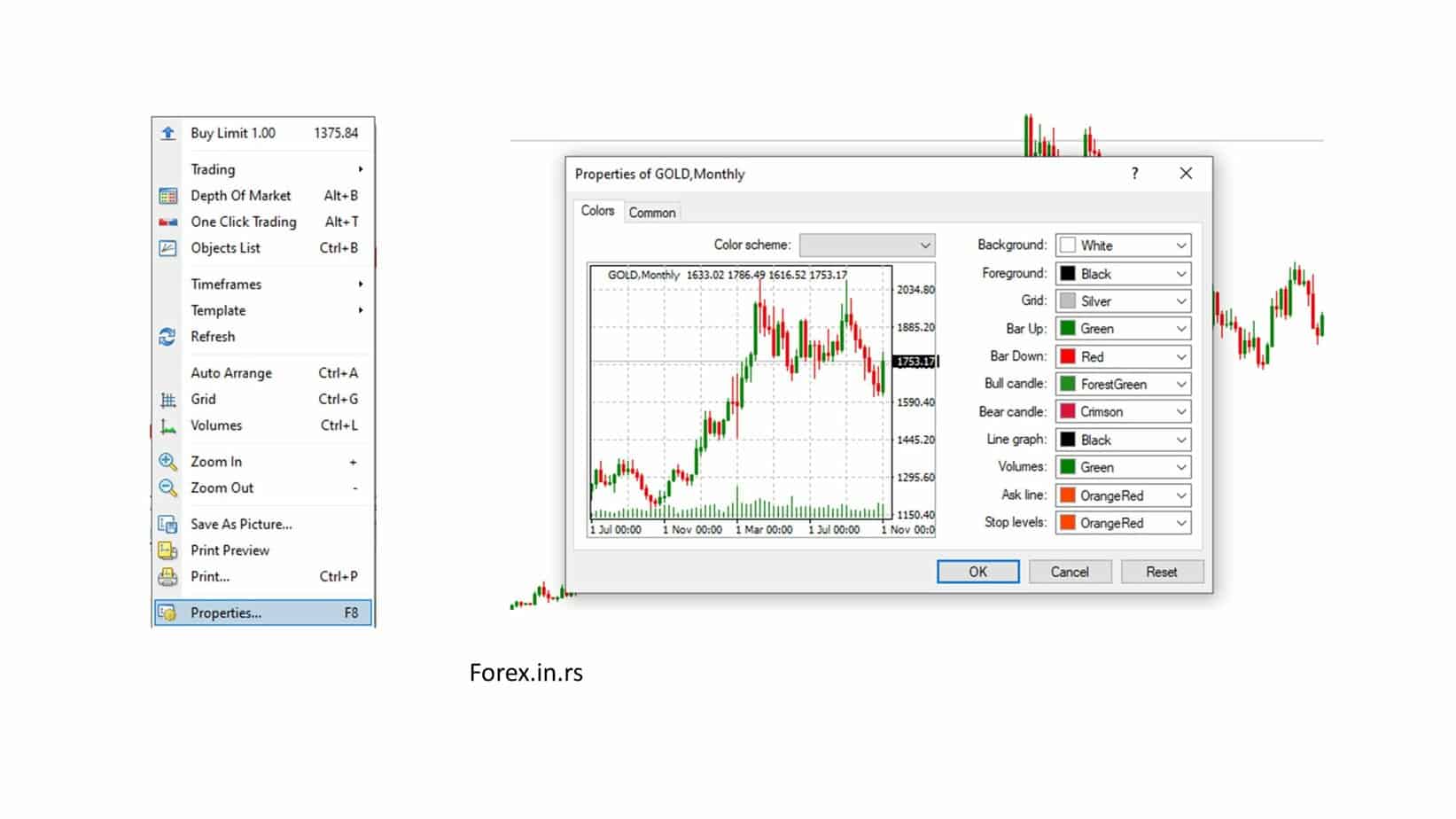
From here, you can customize individual bars’ color settings such as up bars, down bars, neutral bars, or all bars combined. You can also choose to have either line or bar-style candlesticks by selecting either the “Bar Chart” or “Line Chart” option under the “Type” section located directly below each color setting section.
On the desktop MT5 platform, things are just a bit different than for MT4 because this platform offers more flexibility in terms of how you set up charts. To begin with, open up your chart window from the main menu bar at the top left of your screen by selecting “New Window->Chart.” Then right-click anywhere on your chart window and select “Properties” from the drop-down menu that appears. On this new window, there will be several sections, such as general settings, where you can change the type of graph (e g candlestick), and color settings, where you will find options for customizing individual bar colors settings such as up bars, down bars, neutral bars or all bars combined. You can also choose to have either line or bar-style candlesticks by selecting either the ” Bar Chart” or ” Line Chart” option under the ” Type ” section, which is located directly below each color setting section.
Apart from customizing individual bar color settings, you can customize the entire chart scheme if needed. To do this, go back to the main menu bar at the top left of the screen again, but select “Settings ->Color Scheme.” This will bring up another new window with two sections; one for background settings & another for graph customization. Under the graph customization section, you will find options related to changing the overall look & feel of graphs, like candle width, grid spacing, etc. Here, you have choices between applying one of the predefined themes in the platform or creating a custom one according to your preferences.
In conclusion, learning how to change candlestick colors on both Desktop MT4 & MT5 platforms is a crucial step in optimizing the trading environment according to personal preferences & needs. This ensures traders take advantage of all features offered by these leading trading platforms while ensuring they are comfortable enough with their setup, so they don’t miss any opportunities. At the same time, they focus on market movements & analysis.
If you want to learn how to change colors on the Android or iPhone MetaTrader charts app, you can watch this video:
Conclusion
In conclusion, the color of candlesticks on the Desktop MT4 and MT5 platforms is essential to those who trade in the financial market. With different colors associated with different trends and data points, traders can quickly identify patterns and make decisions based on these historical views. The ability of candlestick colors to differentiate between bullish and bearish trends helps traders to make more informed decisions about their trades promptly. Additionally, the brighter the candles, the more pronounced information the trader has available. Overall, the purpose of candlestick colors within trading software such as MetaTrader is to provide traders with an easy way to assess historical data and current trends so that they are able to make educated decisions when determining their next move.






















