Table of Contents
Trading in Bitmex is a little different than in Metatrader.
Before you create any stop loss, you need to take a position size analysis. The best way is to press the calculator icon beside the “Place order” text. Then you will see :
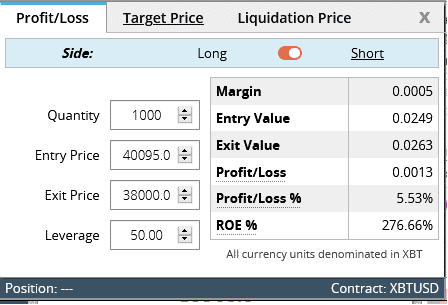
After calculating position size (our article about position size ), you can start creating orders.
To place orders on Bitmex, you need to define Quantity and select BUY or SELL button. However, you can create advanced traders such as market orders with stop loss, buy limit, or stop order.
How to set stop loss on Bitmex?
To set stop loss on Bitmex, you need to create two orders, where in the first order, you will create a Market order and later create the second order using the option Close on the trigger. Unfortunately, it is impossible to set a stop order and “normal” order simultaneously. You may set any order you like, but those should be two orders. If you are planning your stop order to be a position close order only, you may set up an option Close on the trigger.
Traders on Bitmex can create orders as:

Bitmex market order
To create Bitmex market order, you define only Quantity and then press BUY Market or SELL Market button. Close Trigger Stops Stop Orders can be selected in the Dropdown list by clicking on the three vertical dots and will show you the Stop Price, Triggering Price, and Status.
What is Stop-Loss Order?
A Stop-loss order is an instruction placed with a broker to buy or sell a security by setting a stop loss level, a specified amount of pips away from the entry price. The Stop-loss order’s purpose is to prevent additional losses if the price goes against the trading position.
\
Limit Orders
Limit orders imply a maximum or minimum price the trader is willing to buy or sell at.
Limit Order Example
Quantity = 9 Contracts
Limit Price = 200
Direction = Buy
Stop orders
A Stop Order is an order that will not execute until the market reaches a certain Trigger Price.
Stop Market Order – A Market Order will be placed when the market reaches the Trigger Price.
Stop Limit Order – A Limit Order will be placed when the market reaches the Trigger Price.
Trailing Stop Order – A Trailing Value is set; if the price reverts by an amount equal to the Trailing Value, a Market Order triggers.
Bitmex order submission error
“Order submission error” represents an error on the Bitmex platform when traders submit an order with a price above liquidation price for short trade or when traders submit an order below liquidation price for long positions. Please calculate the liquidation price using the Bitmax calculator before order.
























