Table of Contents
Some traders try to hide and stop losses from brokers and are afraid that brokerage companies always trade against them. However, I do not think that.
But I will present the script for traders that want to hide stop loss from a broker.
How to Hide Stop Loss from Broker?
You can use Script or Expert Advisor to hide stop loss from an MT4 broker or any user who can watch your terminal and chart. The idea is to open wished trade, activate EA on the chart, and then set in wished hidden stop loss and target.
Hidden SL and TP act as free EA or expert advisors for MT4 or MetaTrader 4 stage. One can cover take-profit and stop loss with this EA. Risk regulation through the take-profit and the stop-loss is vital to be beneficial. Chasing your stop-loss is considered a filthy practice with some Forex representatives.
Generally, a vindictive intermediary or broker would “control” the cost to hit your stop-loss and shun your order. But this can be easily escaped by utilizing the EA for MT4. Consequently, the stop and target can be hidden from the brokers efficiently. So, let’s comprehend how one can use the MetaTrader 4 platform.
Download the Hidden stop loss script (Hidden Stop Loss and Take Profit EA)
You can “hidden tp sl EA” download in zip format:
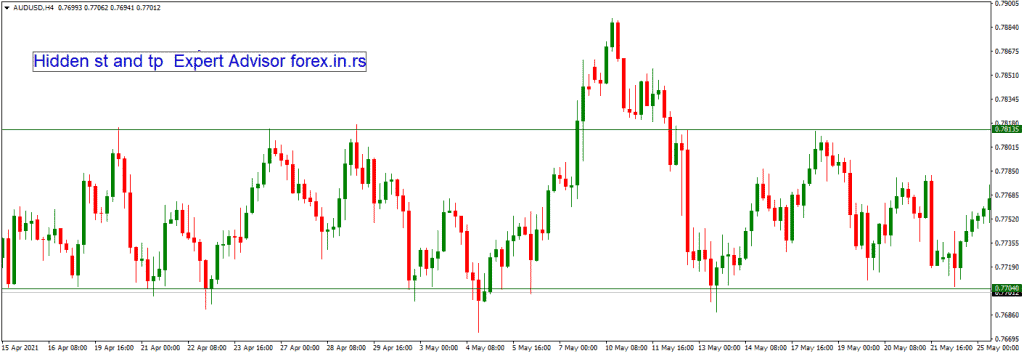
Some brokers can use a trick known as “stop-loss hunting.” This includes controlling the order’s price (which cannot be triggered by the average price otherwise) to hit the stop-loss.
All brokers do not adopt the trick as it is illicit in many purviews. But it is not as rare as one may think, and some wicked brokers leverage weak laws to adopt this practice. But this “stop-loss-hunting” can only be done if the stop-loss order for the exchange is visible to the dealers.
One approach to escaping from this dubious practice is to shroud the stop-loss from the intermediaries. There are two significant ways to achieve the following:
- Keep your stop-loss properly comprehended and trigger it only when the price reaches a certain point.
- Leverage the EA that screens the price and triggers the conclusion of the order as soon as the stop-loss hits.
SL and TP, an expert advisor, provide a facility for setting the take-profit and the stop-loss values and keeping order secret from the specific trading servers leaving less scope for any unethical practices to become practical.
The take-profit and stop-loss are accessible to EA but are not saved in the MetaTrader4. Thus, the intermediaries won’t know about the set stop-loss and take-profit levels. It’s a win-win for both parties.
Thereby, hidden SL and TP EA have enough alternatives to design it; apparently, it is not difficult to utilize.
Features of MetaTrader4 hidden SL and TP EA
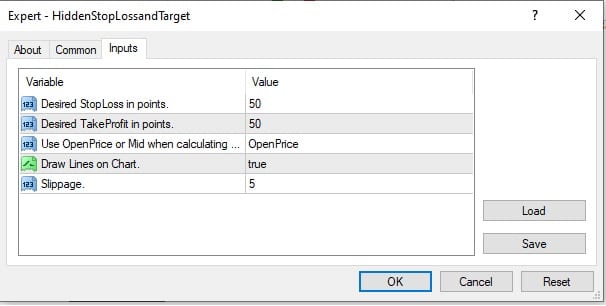
IMPORTANT: Stop loss, and target are in points!!!!
Before any use, test on the demo account!
Take-profit EA and hidden stop-loss have numerous significant highlights that assist one in accomplishing trading objectives.
- Secret Stop-loss and Take-Profit
The take-profit and the stop loss esteem that one sets the order values using its input guidelines that are not apparent to the brokers. One can set take-profit and stop-loss as a distance from the deal’s open price.
- Segregating
One can apply the take-profit and the stop-loss by the magic number that applies only to similar orders. Additionally, the orders can be segregated depending on the commentary and trade direction.
This permits similar guidelines for every one of the orders.
- Auto Close
When the take-profit or the stop-loss is hit, the EA will cancel the order to save filthy happenings.
- Notification settings
One can enable the notifications for times when the order is shut.
How to Get the Hidden SL and TP EA
You can easily install hidden SL and TP EA. Several links are available, but always choose a trusted source.
The software is easy to install and adapt. Notably, the take-profit and the stop-loss parameters can be successfully set efficiently without any specific expertise requirement.
To ensure its seamless functioning, keep the live trading tab open in the standard tab and the local menu of the platform while integrating EA to ensure it takes up the open orders.
Install MT4 hidden SL and TP EA in 5 easy steps
- Download the archive file of the expert advisor
- Click on the downloaded file and then open the data folder. You will reach MT4’s data file.
- Click on the data folder of MQL4. Then, copy EA with extension “ex4” into the Expert folder.
- Go to the archives file and duplicate all the folders to the MQL4 folder.
- Restart the MT4 and refresh the EA’s list. This can be done via the navigator sub-window of MT4.
Conclusion
Save yourself from intermediaries and their filthy tricks. Save the stop-loss by escaping the broker’s unlawful practices. Leverage the MT4 expert advisor and save yourself from trading cheaters.
























