Table of Contents
As a trader, you want to make a profit, but at the same time, you want to see if your trade continues to follow the primary trend. And there is a solution for that – try to lock your profit.
What is Partial Close?
Partial close represents a feature in a trading platform that allows you to lock in a profit in one part of your trading position. For example, if you have one trade in which the position size is 3 lots, you can close 2 lots and keep 1 lot position size in your trading platform.
Now, how can we do this on the MetaTrader platform?
How to Lock Profit in MT4?
To lock profit in MT4, you need to modify your current order and do the following steps:
- First, go to the MT4 Terminal and choose the “Trade” tab.
- Choose your live order, click the right mouse button, and select “Modify or Delete Order.”
- Next, choose from the Type list “Market execution.”
- Next, change the volume value that you want to lock in profit.
- Finally, select the close trade option.
Please see the full video:
So when to lock in profits?
The best moments to lock trade in profit are:
- When you have a long-term position, trade-in profit and trends are changing.
- When you need more money for a better trading opportunity
- When your margin is at risk
- Before the critical economic events that can create volatility in the market.
- Before the weekend, if you have a medium or short-time trade.
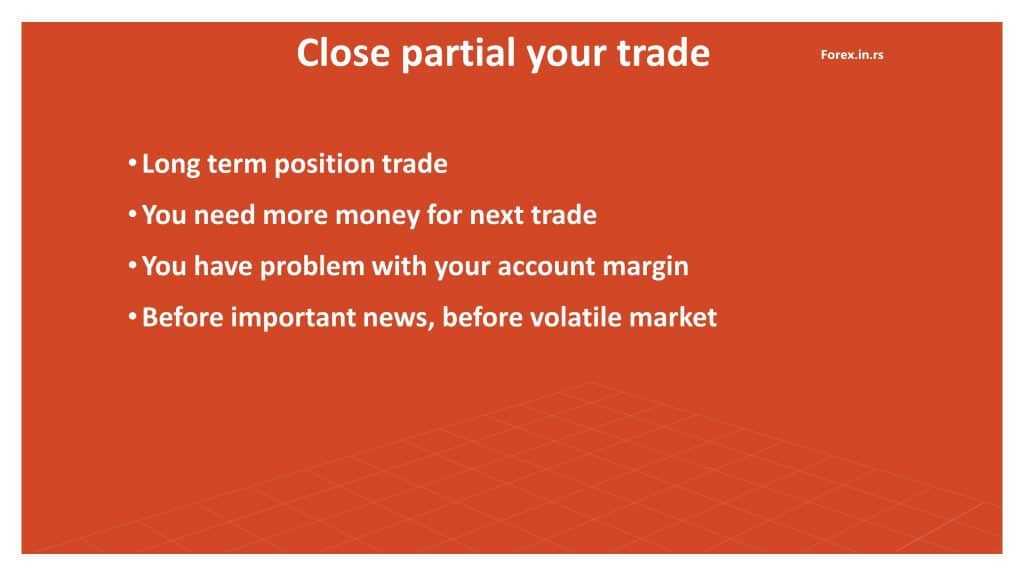
How to close half a position in MT4?
To close half position in MT4, you need to modify your current order and do the following steps:
- Go to the MT4 Terminal and choose the “Trade” tab.
- Choose your live order, click the right mouse button, and select “Modify or Delete Order.”
- Next, choose from the Type list “Market execution.”
- Decrease volume 2 times. For example, instead of 2 lots, set 1 lot.
- Then, select the close trade option.
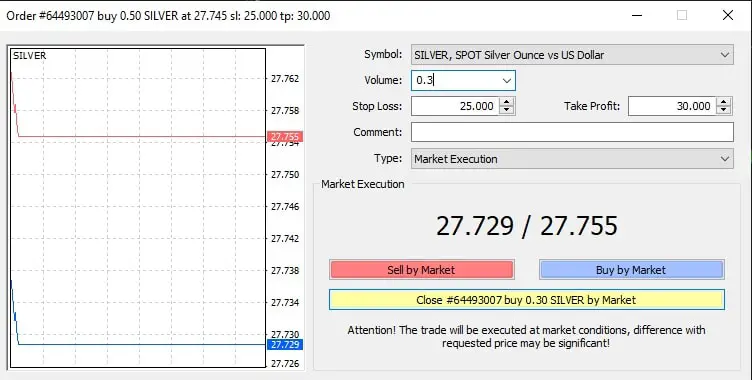
In this case, you will close half position (1 lot will be closed, and 1 lot will be live).
I suggest you read our article to learn more about is forex trading is profitable!
























