Table of Contents
Understanding the value of positions in dollars and their movement in pips is crucial for traders to manage their portfolios effectively. MT4 (MetaTrader 4) is a popular platform used by Forex traders to analyze financial markets, execute trades, and manage their accounts. Let’s delve into why traders see all positions in dollars and why seeing pips is sometimes necessary.
How do you view Profit as pips on MT4?
To see Profit as points and pips, choose the order in the trading terminal, click the right mouse button, and choose option Profit “as points.” Then, on the chart, you will see all live orders in points instead of dollars.
Please see screenshot:
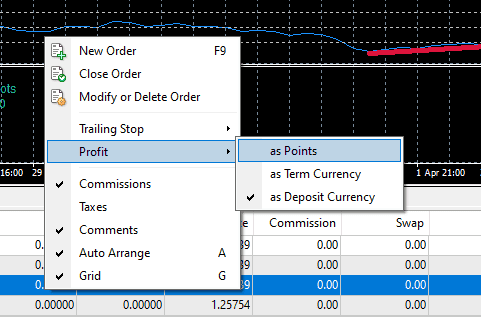
Please watch my video with detailed instructions:
How do you see Profit as Pips using the MT4 Indicator?
You can use the indicator to see Profit in pips.
Please download the Show Pips on the chart indicator!
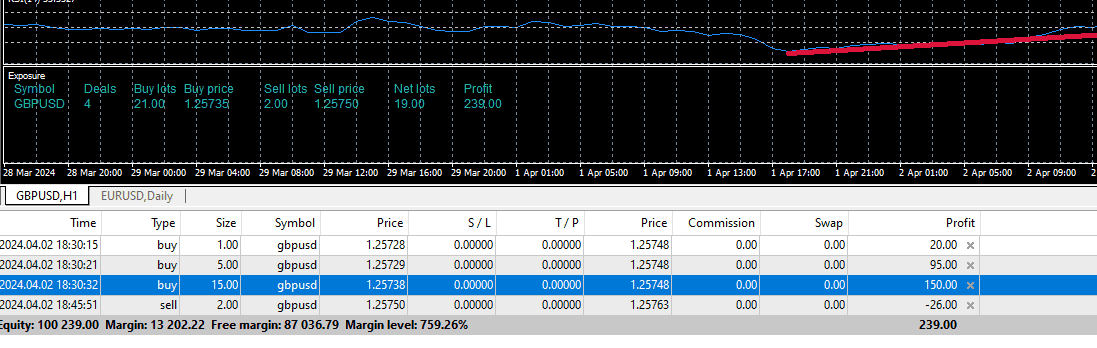
This indicator provides a detailed exposure analysis of the user’s trading activities, displaying critical information in a separate window on the MT4 chart. Below is a breakdown of its functionalities and components:
Main Features:
- Indicator Type: This indicator operates in a separate window from the main trading chart, allowing for a clear and unobstructed view of trading metrics.
- Data Visualization: Displays a table of trading metrics for each currency pair (symbol) the user has traded.
Data Columns Displayed:
- Symbol: The currency pair or trading instrument.
- Deals: The number of trades executed for each symbol.
- Buy Lots: The total volume of buy orders in lots.
- Buy Price: The average open price for buy orders.
- Sell Lots: The total volume of sell orders in lots.
- Sell Price: The average open price for sell orders.
- Net Lots: The net volume of trades (buy lots minus sell lots).
- Profit: The net Profit (or loss) in the account’s base currency, including commissions and swaps.
Key Functionalities:
- Customization: Users can change the text color via the input parameter
InpColor. - Dynamic Analysis: It dynamically analyses and displays trading data, updating the information as new trades are opened or closed.
- Indicator Buffers: This uses one buffer for its calculations but mainly relies on object creation and text objects for displaying information rather than drawing directly on the chart.
- Efficiency: Designed to handle a large number of symbols with a defined maximum (
SYMBOLS_MAX) to prevent excessive resource usage.
Technical Implementation:
- OnInit Function: This function initializes the indicator, setting up the indicator buffer and style. It also prepares the chart window for displaying the custom information.
- OnDeinit Function: Cleans up by deleting the objects created in the chart window upon indicator removal or chart closing.
- OnCalculate Function: This is the core function where the analysis and display logic occur. It iterates through all trades, categorizes them by symbol, and calculates the specified metrics for each symbol. It also handles creating and updating text objects to display the information on the chart.
- Analyze Function: A helper function aggregates trade data into summaries for each symbol.
- SymbolsIndex Function: A utility function that manages a list of traded symbols, ensuring each is only added once and provides an index for accessing their data in the summaries array.
This indicator offers a comprehensive overview of a trader’s exposure across different instruments. It presents key data on trading activities in an easily digestible format directly within the MT4 platform.
























