Importing the settings file (.set) into the MetaTrader 5 platform is essential for traders who want to start trading quickly and easily. The .set file includes all the parameters, settings, and preferences for successful trading activities. This article will discuss how traders can import a settings file (.set) into their MetaTrader 5 platform.
How to Import the Settings File to the MetaTrader 5 platform?
To import the settings file (.set) into the MetaTrader 5 platform, copy the settings file into the Tester folder (MQL5/Profiles/Tester folder). In the next step, you should go to the input tab section (image below), press the right button, and load new EA or indicator settings.
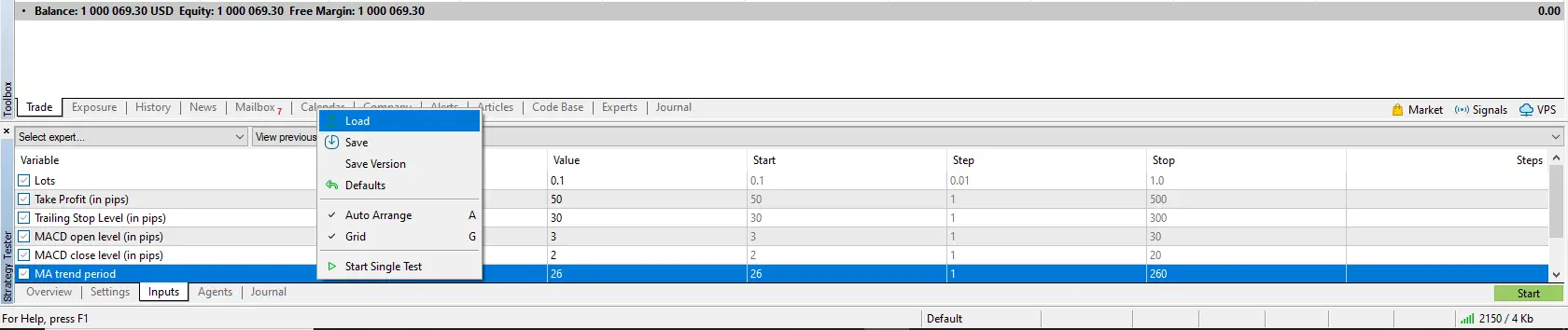
Please see the video below with detailed instructions on how to import the external set files into the MT5 platform:
The first step is to copy the settings file into the MQL5 folder. This can be done by navigating to “File” > “Open Data Folder” in your MT5 platform. Once you have found the MQL5 folder, paste your .set file here.
Next, go to Profiles > Tester. You will find an ‘Inputs’ tab section (see the image below). Press the right button and select ‘Load new EA or indicator settings’ from the menu that appears. A new window will open up with a list of all loaded indicators and expert advisors currently present on your chart. Please select the one corresponding to your .set file from this list and hit apply to finish importing it into your MT5 platform.
Finally, you should perform additional tasks, such as adjusting any parameters or indicators required for successful trades based on your personal preferences or strategy. This may involve changing timeframes, increasing or decreasing trade sizes, etc. Depending on the type of trading strategy you are using, other adjustments may need to be made for it work successfully in the MT5 platform.
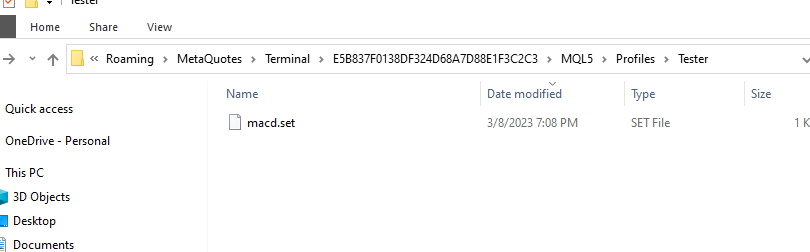
In conclusion, importing a settings file (.set) into the MetaTrader 5 platform is relatively easy once you know where to look and what steps must be taken to accomplish this task properly. After launching your MT5 platform, go into Profiles > Tester > Inputs section and select Load new EA or indicator setting from the drop-down menu, which appears when you press that right button next to the inputs tab section (image above). Finally, adjust any other parameters or indicators according to your trading strategy before starting trading activities with your MetaTrader 5 account.
Please read our article on the MT5 login problems.
























