Sometimes, significant price movement is complex to monitor on multiple charts. Fortunately, the MetaTrader platform offers a handy solution with its “alerts” feature for desktop and “push notifications” for mobile. These features enable you to receive notifications directly on your device when a specific market level you’re monitoring is reached, keeping you in the loop no matter where you are.
Below is presented alert Editor in MT4:
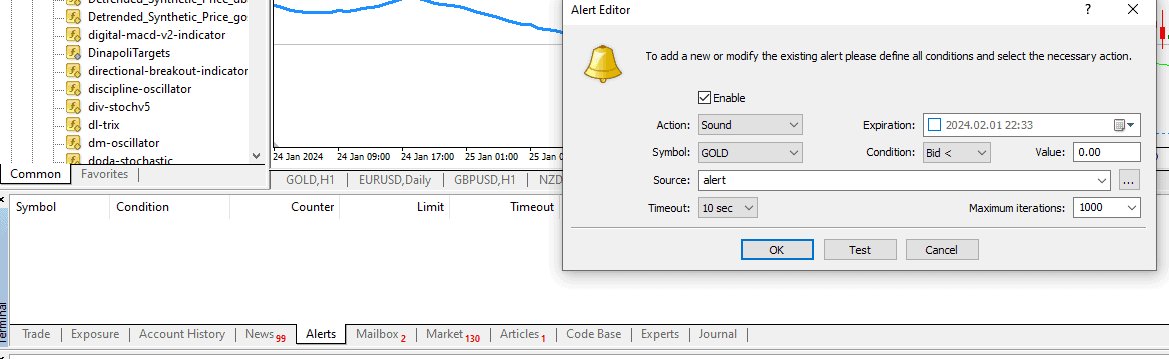
To set price alerts in MetaTrader, open the Terminal window and navigate to the “alerts” tab, then right-click and select “create” to configure your alert by specifying the desired price level, time, and optional expiry date. Once set up, these alerts notify you when the market reaches your specified conditions, keeping you informed without constant monitoring.
To create a new alert in MetaTrader 4 (MT4) and MetaTrader 5 (MT5), follow these steps:
- Action: Open the MetaTrader platform and access the Terminal window (press CTRL+T if it’s not visible). Click on the “Alerts” tab within the Terminal.
- Symbol Source: Right-click the Alerts tab and choose “Create. ” In the alert creation window, select the market symbol you want to set the alert.
- Condition and Value: Choose the condition for the alert (e.g., Bid >, Bid <, Ask >, Ask <) and set the target value – the price level at which you want the alert to trigger.
- Time Out: If the platform offers this option, set the ‘Timeout’ period. This is the duration for which the alert remains active after being triggered.
- Expiration: If you want the alert to deactivate after a certain period, specify the expiration date and time.
- Finalizing the Alert: After setting all parameters, click “OK” to activate the alert. Your new alert will now appear in the list in the Alerts tab and will notify you according to your specified conditions.
Below is presented alert Editor in MT5:
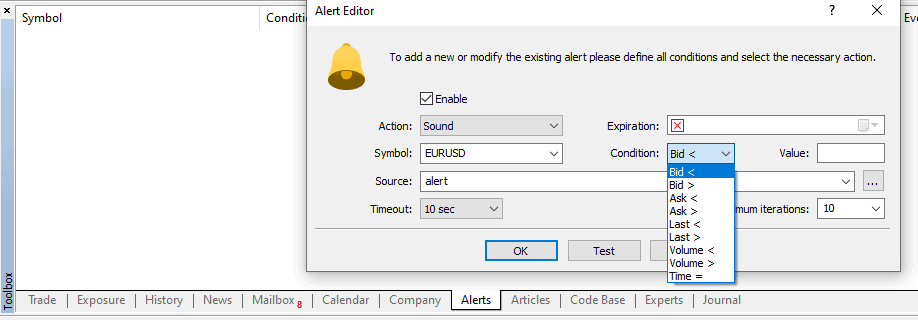
The only difference between MT4 and MT5 alert creation is the additional conditions. Mt4 has conditions like Bid, ask, last, volume, and time, while Mt5 offers “Volume” as an additional alert condition. (see image above).
Price alerts are an essential tool in this regard, allowing individuals to be promptly notified when specific price levels are reached, facilitating more effective market monitoring without the need to watch market fluctuations on a screen continuously. The MetaTrader 4 (MT4) platform offers an accessible and user-friendly means to set up these price alerts, providing traders with a straightforward method to stay updated on market changes that matter to them. This feature underscores the utility of MT4 for traders seeking a reliable way to manage their investment strategies and respond to market conditions efficiently.
























