Traders usually on mt4 modify order-level points, change stop loss and target levels. This article will explain how to modify a trade on the MT4 desktop platform and mobile phone.
How to Modify Trade on MT4 for android?
To modify order-level points in the MT4 Android app, you need to choose the option “Trade” tap and hold an open position. A new pop-up window will then appear on the application, and you can select the option ‘Modify”. After that, you will enter stop loss or take profit details and then enter a “Modify” option.
See below how to modify order mt4:
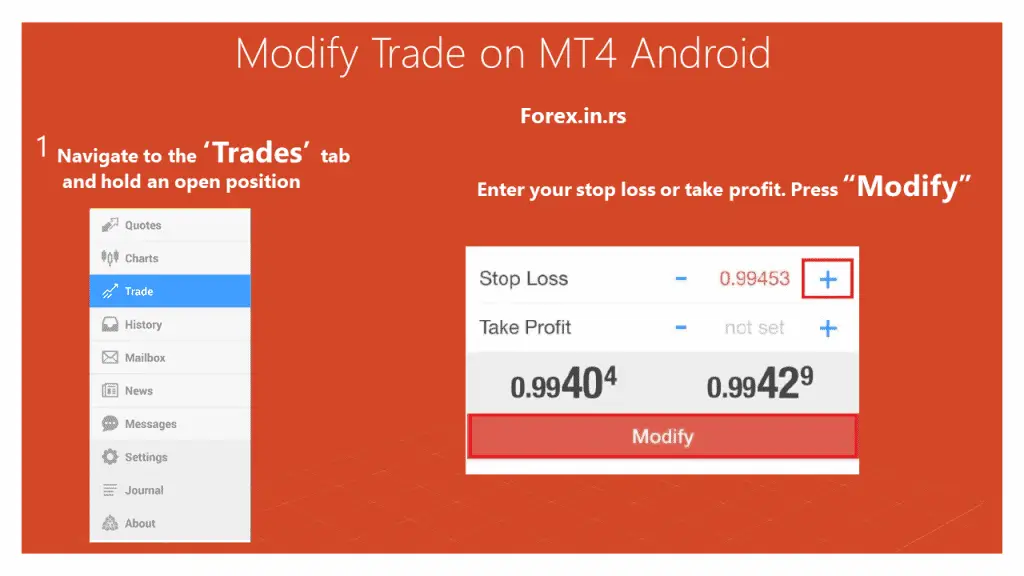
Below you can see a video of how to modify order on the MT4 mobile app:
How to Modify Trade on MT4 Desktop platform?
To modify order-level points in the MT4 desktop platform, you need to click with the right mouse button and then choose the option “Modify or delete an order.” Then the new Window will appear where you can set a new stop-loss price or target price level and press the “Modify” button.
See below steps How to Modify Trade on MT4 Desktop:
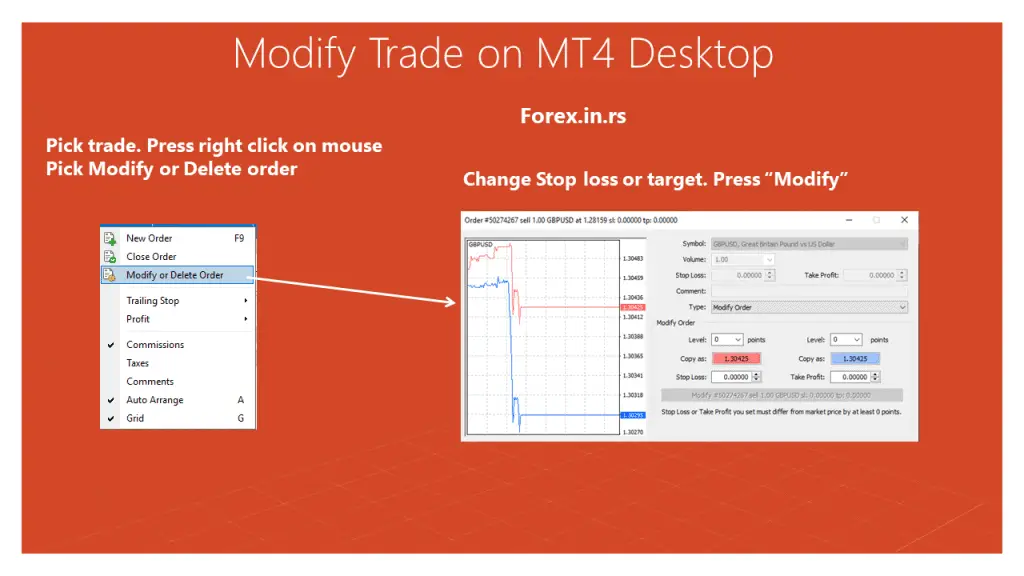
Below you can see a video on how to modify order on the MT4 Desktop platform:























