Table of Contents
Oanda is one of the top foreign exchange (forex) websites. Besides offering Forex trading on MT4 and Oanda trade desktop and browser platform for seventy currency pairs, Oanda also offers currency convertor and other forex services. Metatrader 4 (MT4) from Metaquotes is one of the most widely used trading platforms for forex.
Many forex traders prefer to use it on Oanda, which offers excellent forex trades and pricing. They can execute automated trading strategies using expert advisors. For the traders’ convenience, they can trade from the charts provided and use plugins for technical trade data analysis. Information on open orders is also available so traders can decide accordingly on Oanda.
Sometimes the forex trader on Oanda will get the message Oanda mt4 invalid when he tries to log in. This message will be displayed on the bottom side of the trading terminal. The forex trader has three parameters to be provided when he logs in to the MT4 terminal. These parameters are the MT4 login number, the password, and the server name or IP address. In this case, read more about Common errors on MT4.
What is Oanda MT4 Invalid Account?
Oanda MT4, an invalid account error, occurs when traders do not enter the correct password, server name, or username in the Metatrader account. The user will get an invalid account message if any of these parameters are incorrect. The MT4 account user name is a number sent to the trader at the time of account opening by email. Therefore, it is advisable to copy-paste the account number to prevent errors.
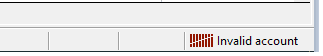
How to Fix Oanda MT4 Invalid Account?
If you are experiencing an “Invalid Account” error message on Oanda’s MetaTrader 4 (MT4) platform, here are a few troubleshooting steps you can follow:
- Double-check your login credentials: Ensure you use the correct account number and password to log in to your Oanda MT4 account. You might have entered incorrect information, causing the “Invalid Account” error.
- Verify your server settings: Confirm that you have selected the correct Oanda server for your account. Oanda offers different servers for different account types and regions. Ensure that you have chosen the appropriate server that matches your account.
- Check for internet connectivity issues: Poor internet connection can sometimes lead to login problems. Ensure you have a stable and reliable internet connection before logging in to your MT4 account. You can try resetting your internet connection or switching to a different network to see if it resolves the issue.
- Update your MT4 platform: Ensure you are using the latest version of the MT4 platform provided by Oanda. Outdated versions may have compatibility issues or bugs that can cause login problems. Visit the official Oanda website or contact their support to download and install the latest version of MT4.
- Contact Oanda support: If the above steps do not resolve the issue, it is recommended to contact Oanda’s customer support directly. They can provide specific assistance and guidance tailored to your account and situation.
Oanda MT4 invalid account and password error
The trader gets the message for an invalid account because the password is invalid. Like most other passwords, the password is case-sensitive, and if the trader is manually typing the password, he may make an error. Hence it is recommended that the user copy-paste the password from the email received at the time of the Forex account opening to the password field in the login credentials to prevent any typing error.
There is no space in the password. In some cases, the hacker may hack and change the password, in which case the trader may have to get the password reset using the instructions provided.
Oanda MT has four invalid accounts and server names.
The Forex trader has to login into a particular server to access his Forex account. First, the trader must choose from the various servers in the dropdown menu in the login credentials specified by name. Alternatively, the IP address of the server has to be entered. Though the login server is usually visible, the correct server may sometimes be absent. In this case, the forex trader must add their server to the login credential menu separately, following the instructions provided.
Other information
To access the Forex account, the trader must go to File and login into the trading account. To prevent wasting time entering the login password and user repeatedly, the trader can save the login information using the option provided by the MT4 platform. He can cancel the login and close the menu if any information entered is incorrect. Oanda’s support will help if the trader cannot fix the problem himself.
























