HF Markets platform for PC (HFM Desktop version)
Suppose you want to download and install the HF Markets platform for PC, such as the HF Markets Metatrader 4 (MT4) platform or HF Markets Metatrader 5 (MT5). In that case, you need to go to the HF Markets download page and follow the instructions from the videos below. A more detailed review of the HF Markets mt4 platform can be read in our review.
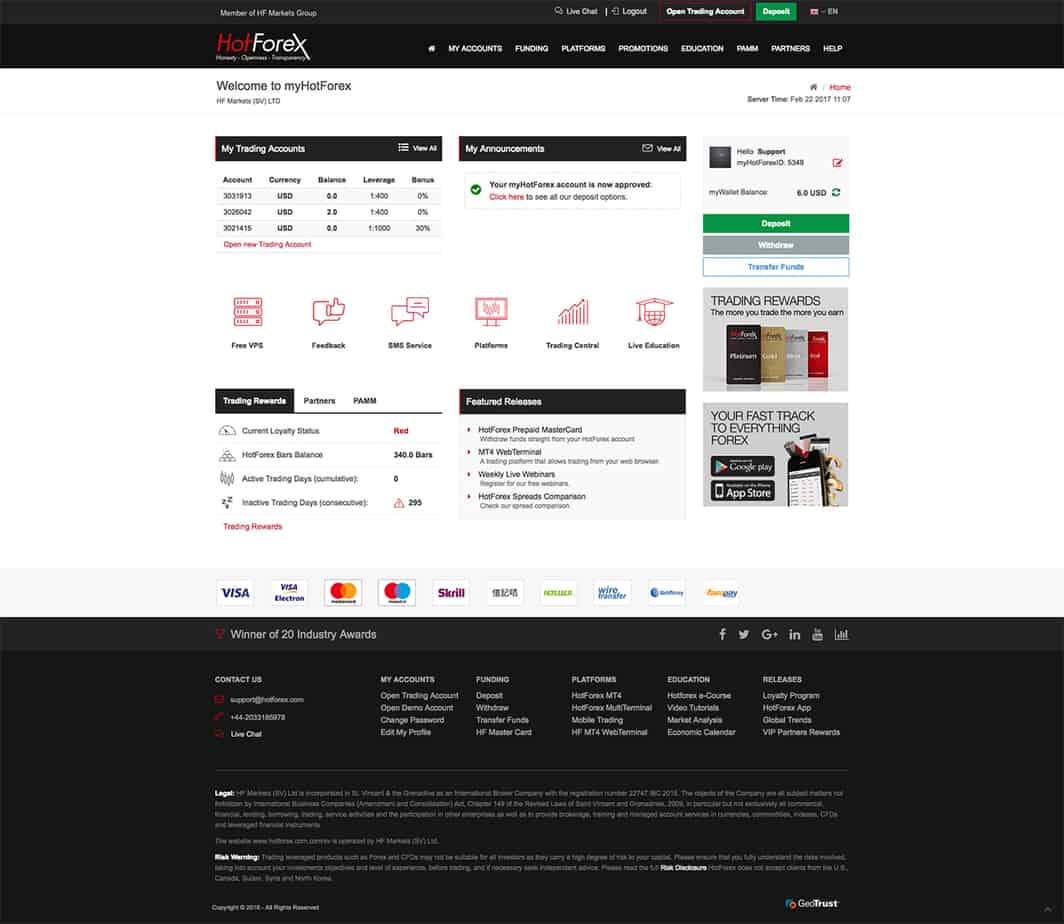
How to add HF Markets on Mt4?
Here are instructions to install HF Markets mt4 on the Desktop:
- Go to the HF Markets MetaTrader page
- Download the MetaTrader software: From the website, click the “Download” button to download the MetaTrader software for your desktop computer.
- Run the installation file: Once the download is complete, double-click on the installation file to begin the installation process.
- Follow the installation wizard: Follow the on-screen instructions provided by the installation wizard to install MetaTrader on your computer. You will be prompted to accept the wished installation folder.
How to install HF Markets MT4 Platform on Android?
To install HF Markets MT4 APK, visit the Android HF Markets MT4 download page and click the “Google Play” logo. Using the APK file extension and Android Package file, you will automatically download the excellent HF Markets MT4 trading app.
Below is a video that describes how to download and install HF Markets Mt4 for Android :
How to install HF Markets MT4 on iPhone:
Below is a video that describes how to download and install HF Markets Mt4 for iPhone :
How to install HF Markets MT5 on a PC:
























