Table of Contents
Microsoft Excel is one tool that almost everyone uses. Whether you are a student, a business person, a trader, or even a homemaker, you can use this tool to organize everything from content to expenses. On the surface, Microsoft Excel looks like a sheet that can help you manage your content. Still, it offers many other functionalities that could be highly useful for traders when used correctly.
MetaTrader 4 is a popular Forex trading platform. It offers many features and tools to make trading more accessible and practical. Traders can use these tools to devise efficient trading strategies. However, one is required to know MQL Programming to experience the full potential of these tools. Coding is not common, and managing all the Expert Advisors (EAs) and indicators can leave many feeling overwhelmed. If you find the MQL language challenging to understand, you can try Microsoft Excel.
Export MT4 data to Excel
A trader can export live data from MT4 to Excel using a free MT4 file. In the first step, a trader must enable Enable Dynamic Data Exchange Server (DDE server) in the Metatrader Tools/Options section. In the next step, a trader must open the DDE-sample file from the Program Files directory. A trader can change values in that Excel file and add new columns, rows, and instruments.
Let us see the steps:
Step 1: Enable DDE server MT4
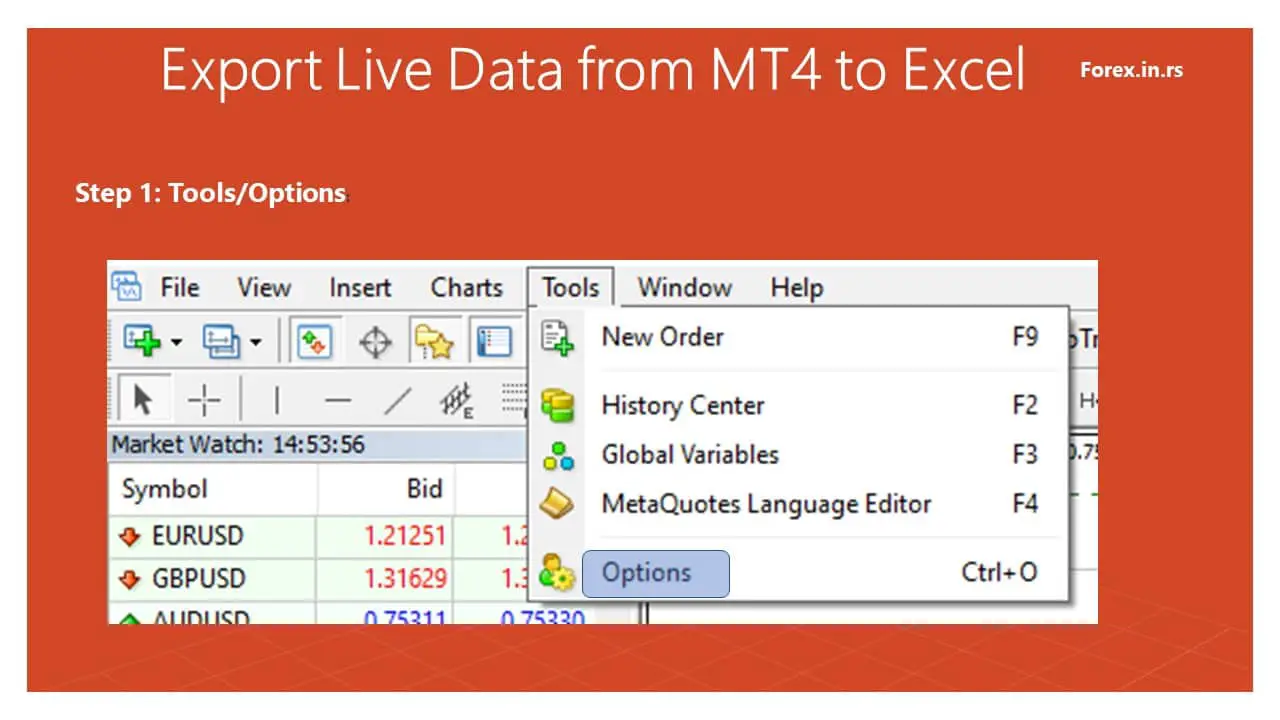
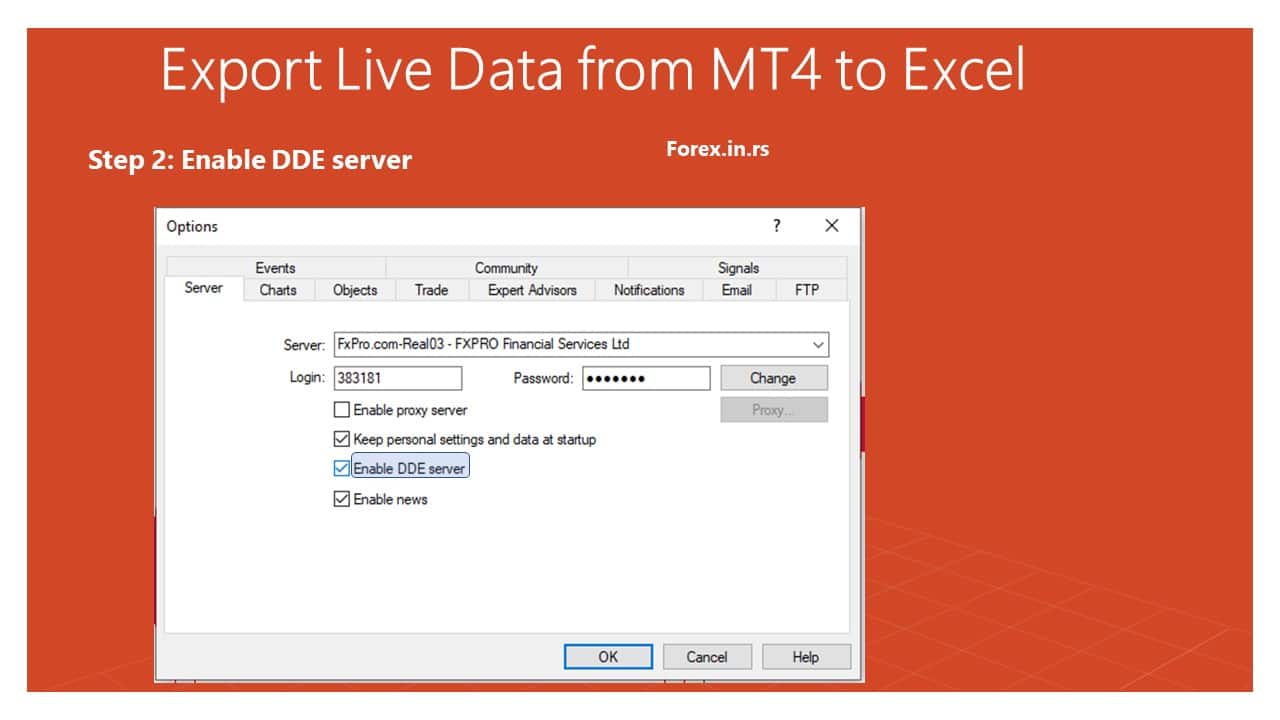
Step 2: Open the DDE sample Excel file:
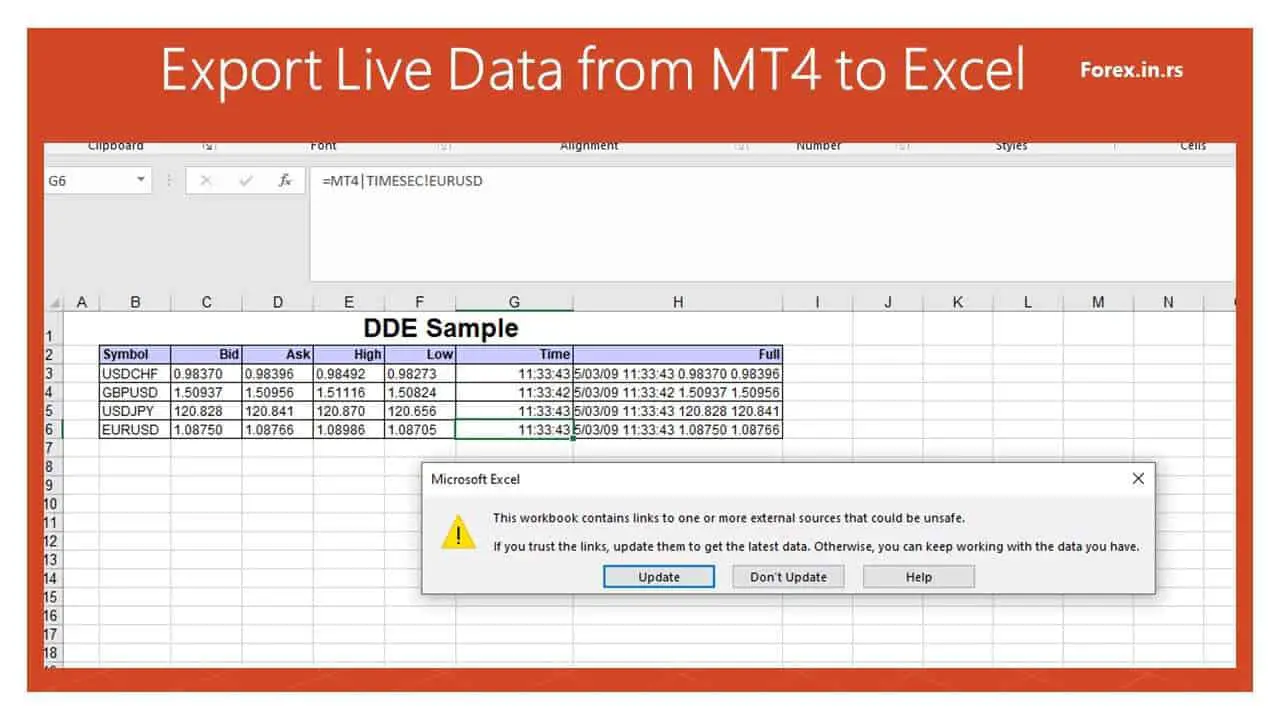
Step 3: Connect mt4 to excel. Add new instruments, quotes, rows, and columns and update live data (low, high, ask, and bid price):
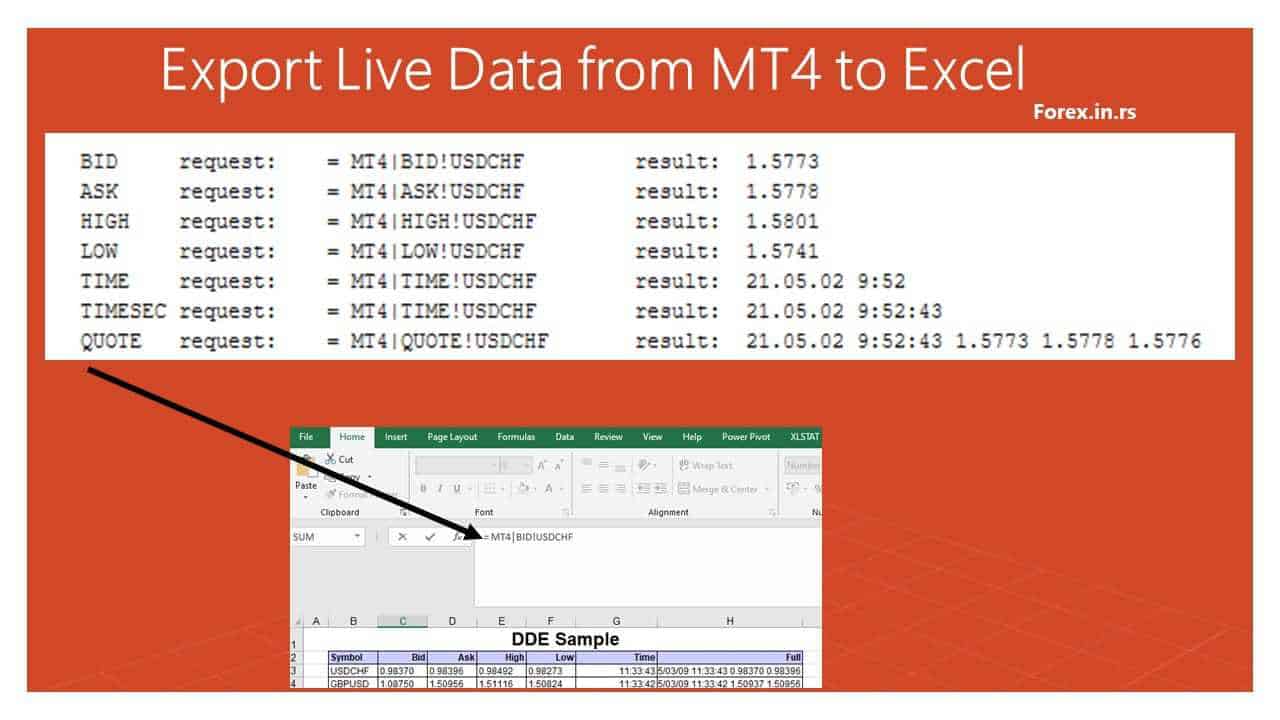
In Excel, traders can call ASK, BID, HIGH, and LOW prices using commands and manually add new instruments:
BID request: = MT4|BID!USDCHF result: 1.2234
ASK request: = MT4|ASK!USDCHF result: 1.2235
HIGH request: = MT4|HIGH!USDCHF result: 1.2238
LOW request: = MT4|LOW!USDCHF result: 1.2134
TIME request: = MT4|TIME!USDCHF result: 21.05.02 11:52
TIMES request: = MT4|TIME!USDCHF result: 21.05.02 11:52:43
QUOTE request: = MT4|QUOTE!USDCHF result: 21.05.02 11:52:43 1.2234 1.2235 1.2238
This is one of the most straightforward transitions possible in the trading market. You can easily export live data from MT4 to Excel. This is how you can transfer prices:
Run the Excel software and open a chart.
- Click on the file. You a box will appear. You need to click on ‘Save As.’
- You can now rename the file per your comfort.
- Make sure that the file is in .csv format. CSV is the acronym for Comma Separated Values. MS Excel supports this format.
- Now, click on ‘Save,’ and you are done.
Benefits of Exporting MT4 Prices to Excel
Let’s begin by stating the obvious; using Microsoft Excel is easy. You can find a lot of tutorials online that can assist you in learning shortcuts as well. Furthermore, as it is a popular software, the chances are that you can easily find someone in your vicinity to tell you more about it. Now, let’s see the other benefits of this software that will convince you to export MT4 prices:
- You can easily view data for more extended periods.
- Excel files do not require a lot of space. Thus, you can easily share Excel files with others as attachments.
- You can use this software for price comparisons if you use multiple brokers on the MT4 platform.
- You do not need super-speed internet for Excel. It works offline, as well.
- You can take advantage of this software if you are one of those who find it difficult to set up platforms.
- Excel does not crash the way platforms do. If it does, your data gets automatically stored.
- It is not expensive software. If you already have Office, Excel will not cost you a thing.
Export Live Data from MT4 to Excel
The Drawbacks or Limitations of Using Microsoft Excel
While MS Excel is excellent software, it does have a few limitations rather than drawbacks. One of the most critical limitations arises from MT4’s inability to save ask prices. As the MT4 platform keeps only bid prices, you will export only this data to Excel. You can easily export the history of price movements and do it as frequently as you wish; you cannot stream live information on MS Excel.
Excel RTD MT4 download
Below you can Download EXCEL RTD Premium Tool to export live MT4 data to Excel. This MT4 excel plugin is available for free to all HFM live traders. If you are not a live trader, please register below:
Traders in MT4 can use a special MT4 Excel plugin to export MT4 data to Excel. HFM broker offers an excellent free tool for exporting MT4 data to Excel.
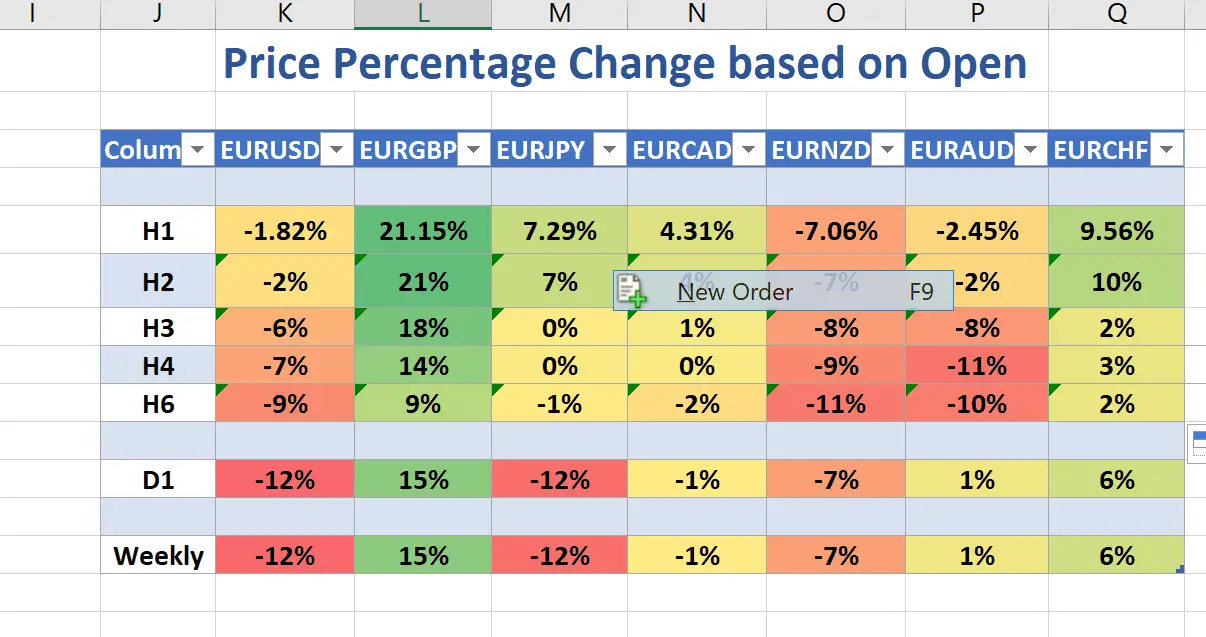
Download the EXCEL RTD tool and export live data from MT4 to Excel
In this video, you can see how it works:
Excel is an essential software with several advantages. It is a reasonable buy and easy to understand. However, it is its qualities that, sometimes, render it inadequate. If you want to up your game, you can ask a professional programmer to help you understand how to use the MT4 platform and its tools like the EA and magic numbers. The programmer will also assist you in managing bugs. However, keep in mind that it will be an expensive alternative.
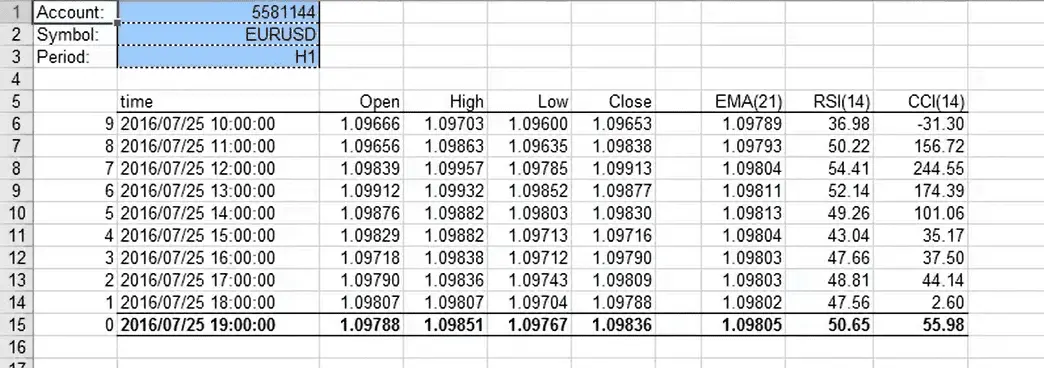
There is a middle way, as well. You can buy software or an application from a third party. These applications can work separately as well as an extension of MS Excel. These applications are generally easy to understand. You only need to remember with third-party vendors that your information on the MT4 platform becomes vulnerable. You must ensure that the vendor is trusted and offers good customer support. We advise you to use a VPN blocker when using a third-party extension.
Export MT4 account history to excel – Download Script
To export MT4 account history to Excel, you must use Script to export account history from HTML to CSV. Later, you can easily import the CSV file into Excel.
Download MT4 Script :
MT4 account history to the excel script
Just add this ex4 Script to MQL4/Script directory. This script will automatically transfer account history to CSV.
























