As a trader in MT4, you can trade various instruments, from currency pairs to indices, stocks, crypto, commodities, etc.
One of the most traded instruments is indexes (indices).
Indexes or indices?
Indexes and indices are plural forms of the word index and mean the exact – measurement of the price performance of a group of shares from an exchange.
Now, let us see how to add indices on MT4 in a proper way.
How to Add Indices on MT4?
To add indices on the MT4 platform, you must enable all indices instruments in the Symbol section. First, go to the menu View/Symbols, choose the Indices folder, and press Show. Then, go to File/New chart and open the preferred chart from the Indices folder. Each broker has a different name for the Indices folder.
Some brokers call indices directories Minor index, Major index, and some “Indx” or Indices. For example, at Fxpro, broker indices are shown as:
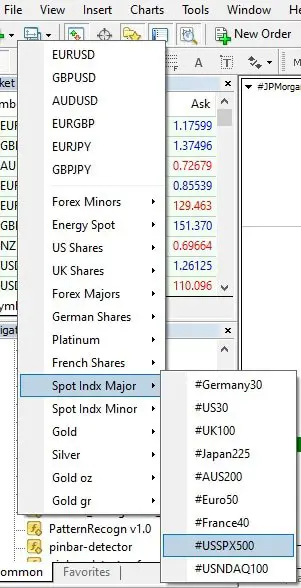
Please see how to add indices in the MT4 platform in the video above.
How to trade indices on MT4?
To trade indices on MT4, follow the steps:
- 1. Enable all indices instruments in the Symbol section: (View/Symbols or CTRL+U).Your broker offer major US indices. However, many brokers offer large quantities of various major world indices.
- 2. Go to File/New and choose Indice from the Indices folder. For example, FxPro has an indices folder called Sport Indx Major. Other brokers can call US Index, UK Index, etc.
- 3. Open the chart and make the first trade. You will use micro, mini, and lots for indices position size. To learn how to calculate indices pips, read our article.
A practical example of how to trade S&P500 indices on MT4:
- Open MT4: Launch the MT4 platform on your computer.
- Log in to your trading account: Enter your login credentials (username and password) provided by your broker to access your trading account.
- Locate the S&P 500 index: In the “Market Watch” window on the left-hand side of the platform, scroll through the list of available instruments. For example, look for “US500” or “SPX500” to find the S&P 500 index.
- Add the S&P 500 index to your “Market Watch” list: Right-click on the S&P 500 index in the “Market Watch” window, select “Symbols,” and click on “Show” to add it to your list of tradable instruments.
- Choose the chart type and time frame: Right-click on the S&P 500 index in the “Market Watch” window, select “Chart Window,” and choose the desired chart type and time frame for your analysis. For example, you can choose a candlestick chart with a 1-hour time frame.
- Analyze the S&P 500 index: Use technical analysis tools and indicators available on the MT4 platform to analyze the price movements of the S&P 500 index. You can draw trendlines, identify support and resistance levels, and use indicators like moving averages or oscillators to assist your analysis.
- Place a trade order: Suppose you have conducted your analysis and decided to enter a trade. Then, Right-click on the S&P 500 index chart, select “Trade” or “New Order,” or use the keyboard shortcut F9 to open the order window.
- Specify your trading parameters: In the order window, set the trade size (micro, mini, or lots) based on your risk management strategy. For example, if you want to trade one lot (representing a contract size of the S&P 500 index), enter 1 in the volume field. Set your desired stop loss and take profit levels based on your risk tolerance and profit target.
- Choose the type of order: Decide whether you want to place a market or a pending order. For example, if you want to execute the trade immediately at the current market price, select “Market Execution” from the “Type” dropdown menu.
- Monitor and manage your trade: Once you’ve placed your trade, it will appear in the “Trade” tab at the bottom of the MT4 platform. You can monitor the trade’s progress, modify the stop loss or take profit levels if needed, and close the trade when you exit.
Please read our article to learn how to add commodities in MT4.
























