Table of Contents
Arguably, MetaTrader 5, the most sought-after platform for forex trading and exchange markets, has been making the headlines for the right reasons. This comfortable and multi-functional trading platform makes it the number one choice for any online trader.
Mt5 offers excellent technical analysis tools and many trading possibilities for stocks, forex, and futures.
Before the deposit, traders must open live accounts at the preferred broker (for example, open an MT5 account at HFM). As a client, you need access to the personal areas at the broker’s website.
Deposit money to the MT5 account is the same procedure as adding money to the MT4 account.
How to deposit money in MetaTrader 5?
To deposit money in a MetaTrader 5 account, log in to the broker’s member’s area, select a deposit method, type the deposit amount, and finish a transaction. A trader can not deposit money in MetaTrader 5 without a broker account. Usually, brokers provide MT5 platform software on their websites, usernames, passwords, and support.
- Create personal account
The first step is to register a personal account after choosing the right broker and analyzing the best forex brokers. The brokerage website allows you to select a unique username and password that will enable you to deposit and withdraw money from your account.
For example, let us register an HFM account.
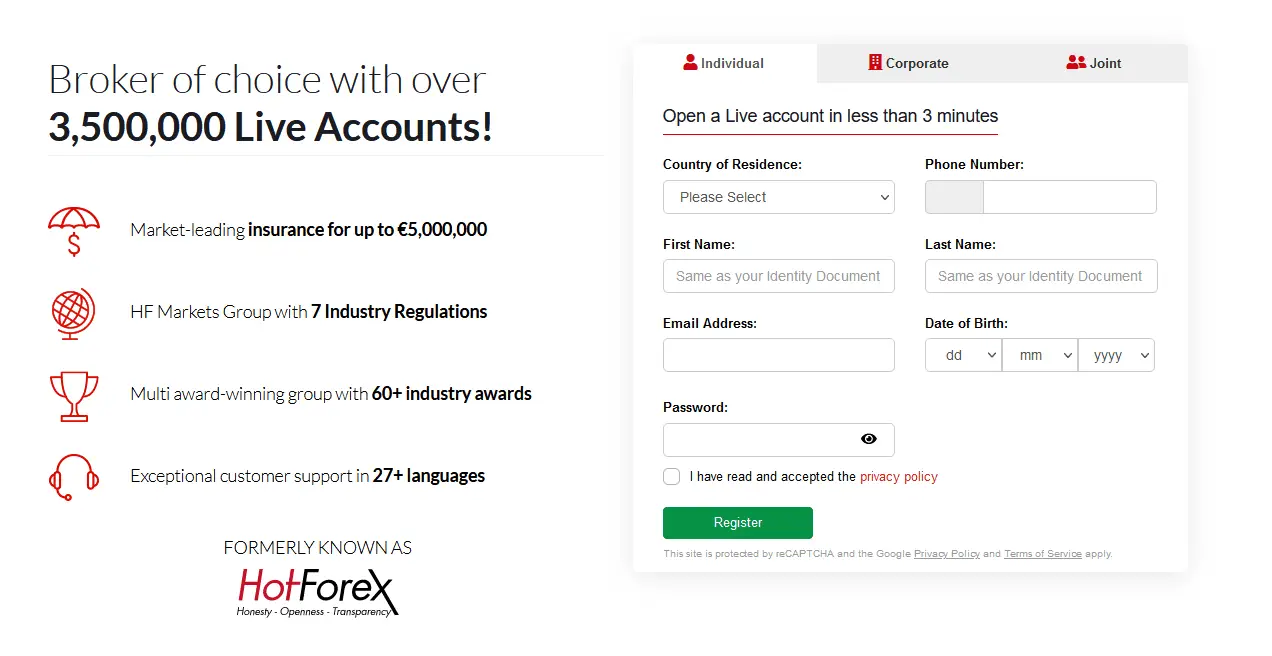
After your account has been created successfully, you can log in to your account.
In the next step, you can choose the type of account that you like, MT4 or MT5:
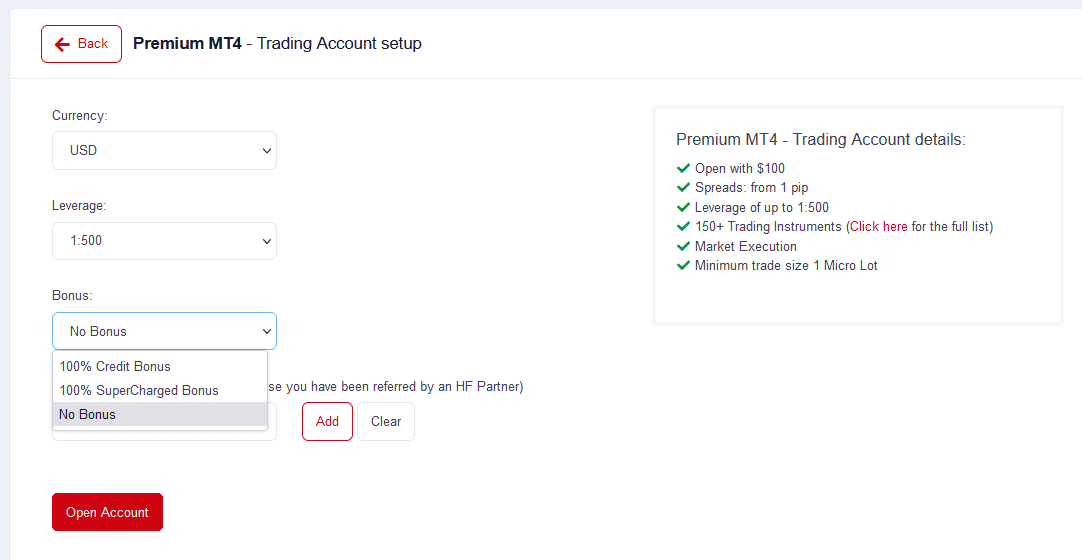
- Select deposit method
You can use a debit card, credit card, bill payment, bank transfer, Skrill, cheque, or another deposit method. Brokers add new payment methods every day.
For example, here is how you can choose the right payment option at the HFM forex broker:
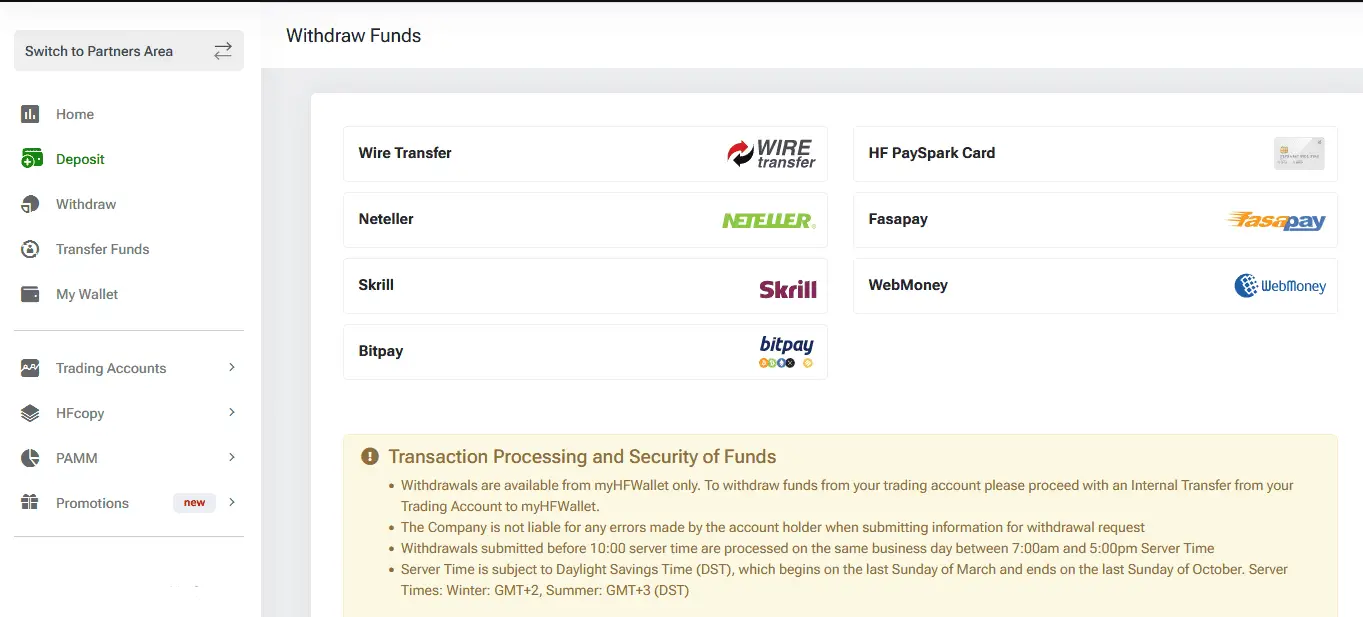
This is a list of payment options (deposit and withdrawal) for HFM broker:
| Deposit and withdrawal options | Max. Deposit Amount | Min. Deposit Amount | Deposit Time |
|---|---|---|---|
| Wire Transfers | Unlimited | $100 | Funds sent by wire transfer usually take between 2-7 working days to be credited to your account. |
| Credit Card Union Pay | $8,000 | $50 | Up to 24 hours |
| Maestro card | $10,000 | $5 | Up to 10 minutes |
| Mastercard | $7.500 per transaction | $5 | Up to 10 minutes |
| Visa | $10,000 | $5 | Up to 10 minutes |
| Visa Electron | $10,000 | $5 | Up to 10 minutes |
| Bitcoin Cash | $10,000 | $5 | Up to 10 minutes (If bitcoin transaction is confirmed in the network) |
| Bitcoin BTC | $10,000 | $5 | Up to 10 minutes (If bitcoin transaction is confirmed in the network) |
| Bitcoin by Skrill | $500 | $5 | Up to 10 minutes (If bitcoin transaction is confirmed in the network) |
| Crypto payments | $10,000 | $100 | Up to 10 minutes (If transaction is confirmed in the network) |
| FastPay | $5,000 | $5 | Instant |
| Neteller | $50,000 | $5 | Instant |
| Skrill | $10,000 | $5 | Instant |
| Vload | Depends on your VLoad Tier | $10 | Up to 10 minutes |
| Webmoney | $50,000 | $5 | Instant |
Moreover, if you are depositing for the first time, you must wait for the funds to be cleared before using them for trading. You will also be requested to send proof of the payment. Bank transfer is only available during working days.
- Add deposit amount
You must type in the deposit amount you want for your Mt5 account. You will also choose your preferred deposit currency before clicking the “Deposit” button.
- Insert your wallet details.
After clicking the “Deposit” button, you will be redirected to a secure payment page that prompts you to insert your card details. After entering your card number, expiry date, and CVC/CSC, the payment will be made successfully and securely. Remember, depositing to this account is safe and secure, and you don’t have to worry about losing your card details to internet scammers.
If you use wallet deposit methods such as Skrill, PayPal, etc., just put the amount and make the transaction.
- Deposit complete
After completing all the above processes, your funds will be processed and reflected in your account immediately. Your funds will be available for trading in your Mt5 account.
Add Money to FxPro MT5 Demo and MT5 Live account.
For example, if you visit the Fxpro website, register, and then log in, you will see a special section to add money to your FxPro MT4 account:
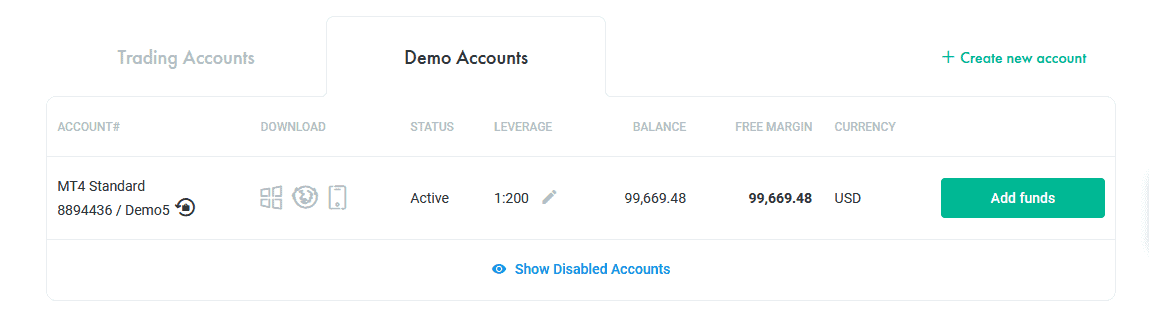
How do I withdraw from MT5?
To withdraw money from the MT4 platform, go to the broker’s area (members area), select a withdrawal method, type the withdrawal amount, and finish a transaction.
Conclusion
You can add money to the live MT5 or demo MT5 account. Some brokers allow you to manage the money at the MT5 demo account. However, most brokers will enable you to open 10K, 50K, and 100K demo accounts, and then when you spend money or time passes, you will not be able to add more funds. In that case, you need to open a new demo MT5 account.
You can deposit money into your Mt5 account without any problems at the push of a button. However, you must note that third-party payments are not acceptable and will be returned to the payer. Also, cheques from specific banks may require further proof before the money is available in your Mt5 account. That said, Mt5 is an incredible trading platform for any modern trader. It offers a seamless experience that will take your trading to a new level.
























