To back up the Metatrader platform, you need to open the File menu first, then choose Open Data Folder. This will open a folder view where you can find the templates, profiles, experts, indicators, and script folders. You can make a copy of these folders and save them in an external storage device or upload them to a remote server.
You can also set up an automatic backup process that regularly backs up these folders to another location, such as an online cloud storage service. Doing this will ensure that your trading platform data is safe and always available when needed.
But let us learn first to make MT4 backup manually.
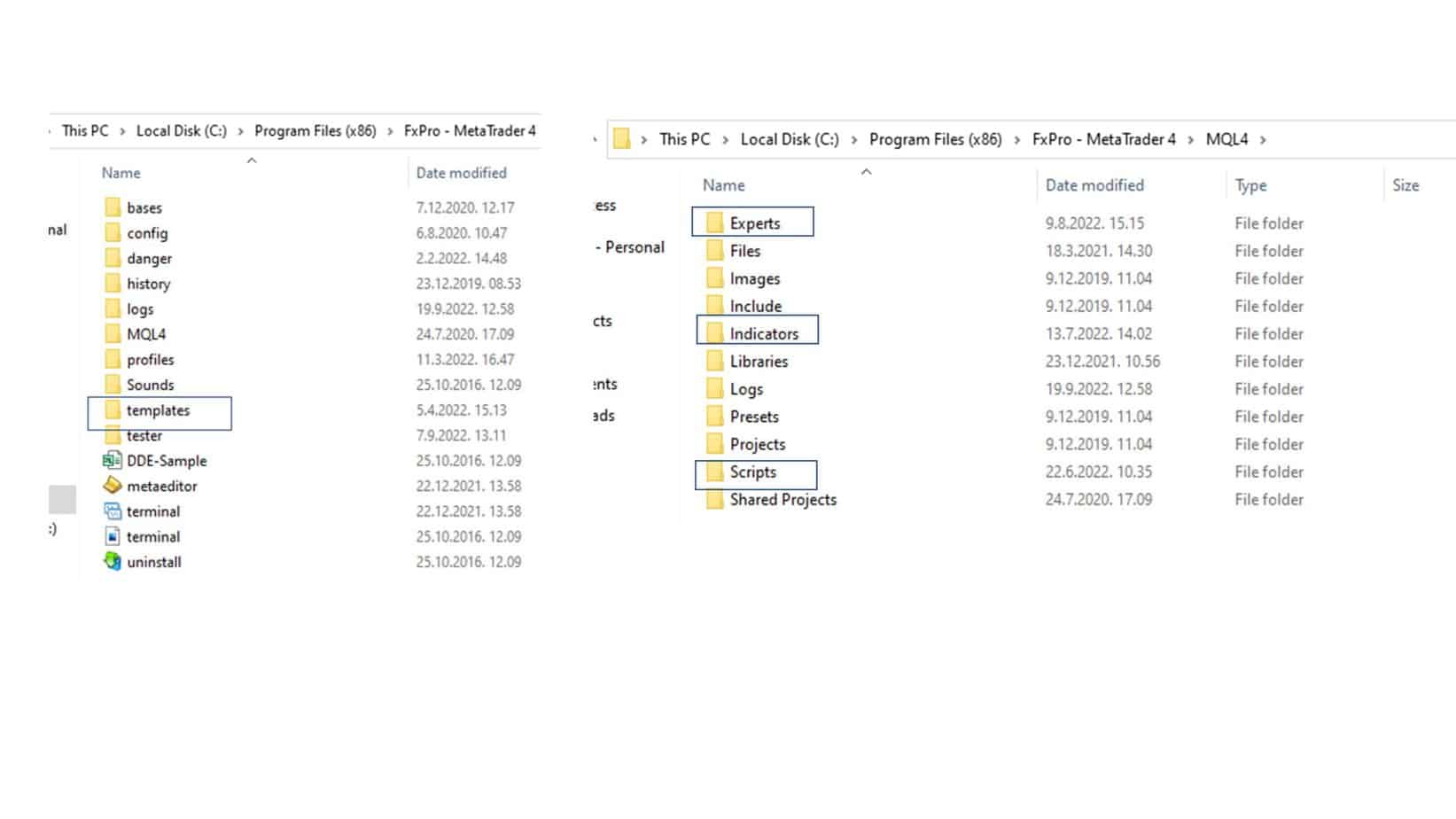
How to Backup MT4?
To back up the MT4 or MT5 platform, you need to copy and save on your hard disk the following folders:
- Expert Folder
- Indicators folder
- Templates Folder
- Save your profiles
- Save test files from your Tester folder
To back up the MT4 platform, you must copy the folders from the MQL4 folder on your computer to a separate backup location. This can be done by navigating the MQL4 folder and selecting the Expert and Indicators folder and the tester folder. Once these folders have been selected, you can copy them to a separate location on your computer or external drive, keeping all of their contents intact. Additionally, you may want to back up your MT4 profile file by copying it from the MT4 platform installation directory. This can be done by navigating your MT4 installation directory and locating and copying this file to a separate backup location. With these files backed up, you can rest assured that your trading data will be protected in case of any issues with your MT4 platform or computer.
Please see the video that I created:
The folders within Metatrader contain a wide variety of files and applications, including expert advisors (trading robots), custom indicators, scripts, libraries, and image files. Additionally, there is a special “file sandbox” folder where MQL4 programs can be stored in the platform. Overall, the Metatrader folders are an important part of the overall functionality and flexibility of the platform, making it a powerful tool for traders and developers alike.
To backup your templates folder, go to the Program files directory and broker’s folder and copy the folder like in the image below:
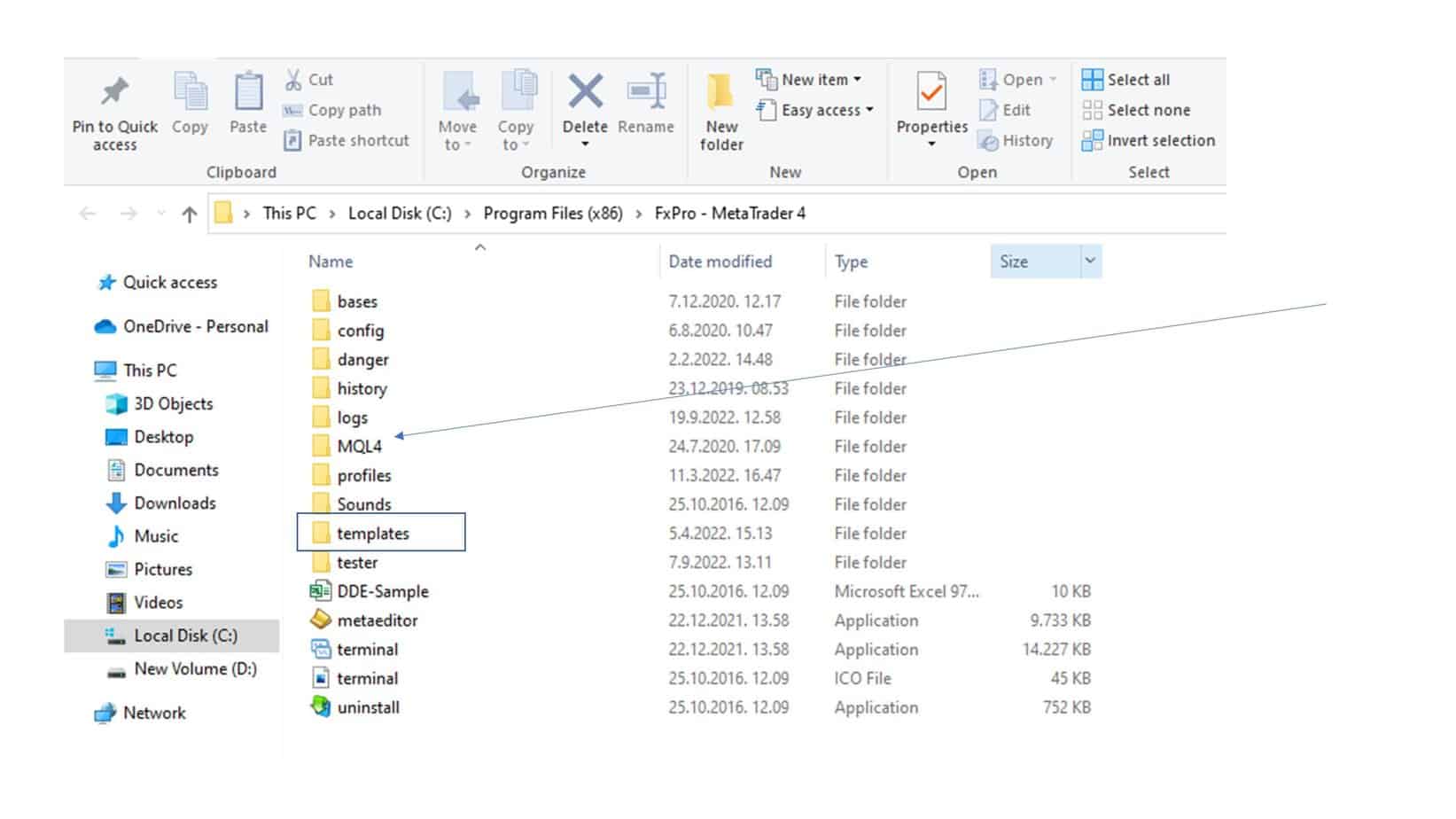
To back up the Indicators and Experts Folder, you need to copy folders from the MQL4 folder:
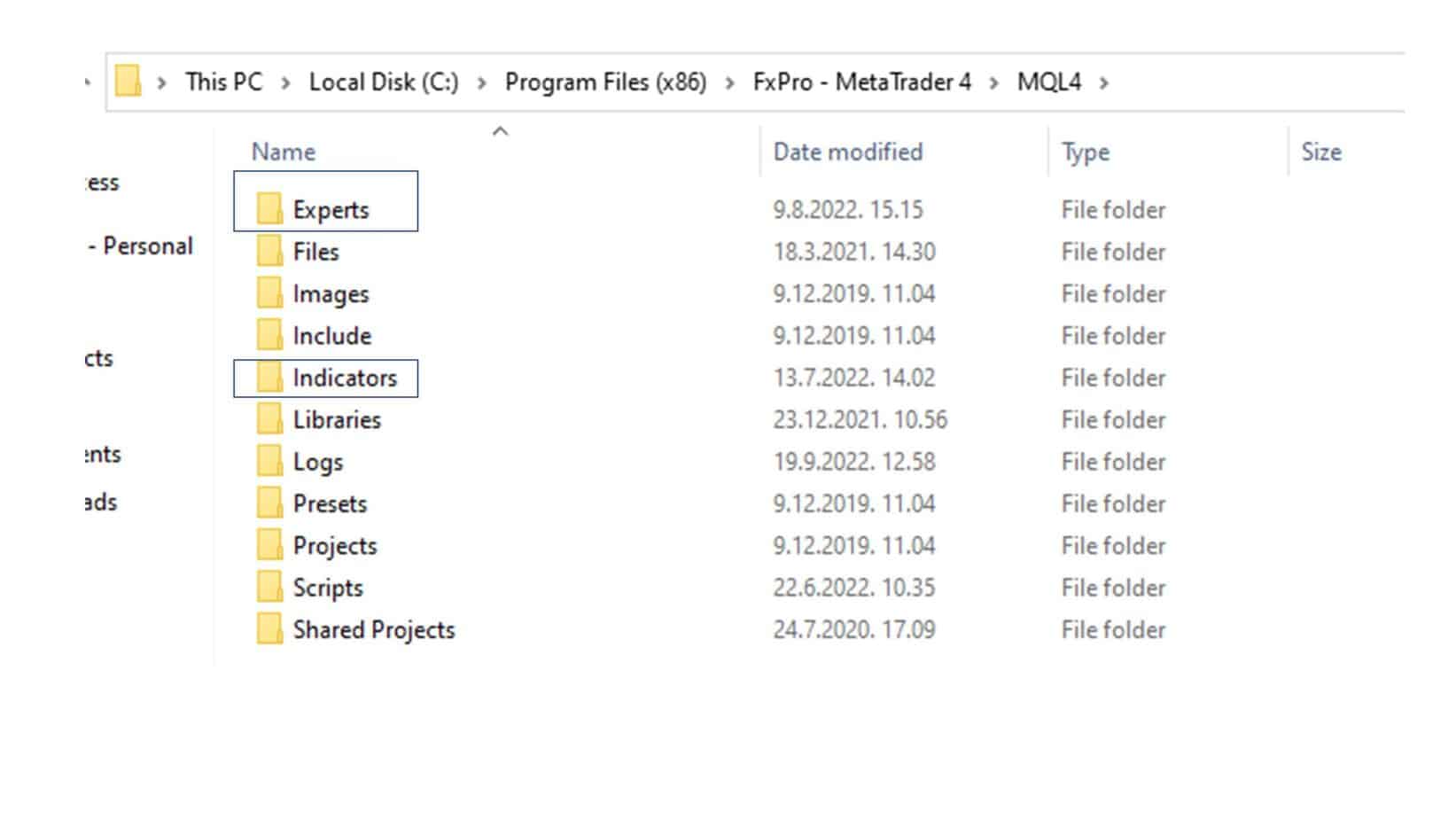
Do not forget to go to the “tester” folder and copy either the whole tester folder or the test files that you need:
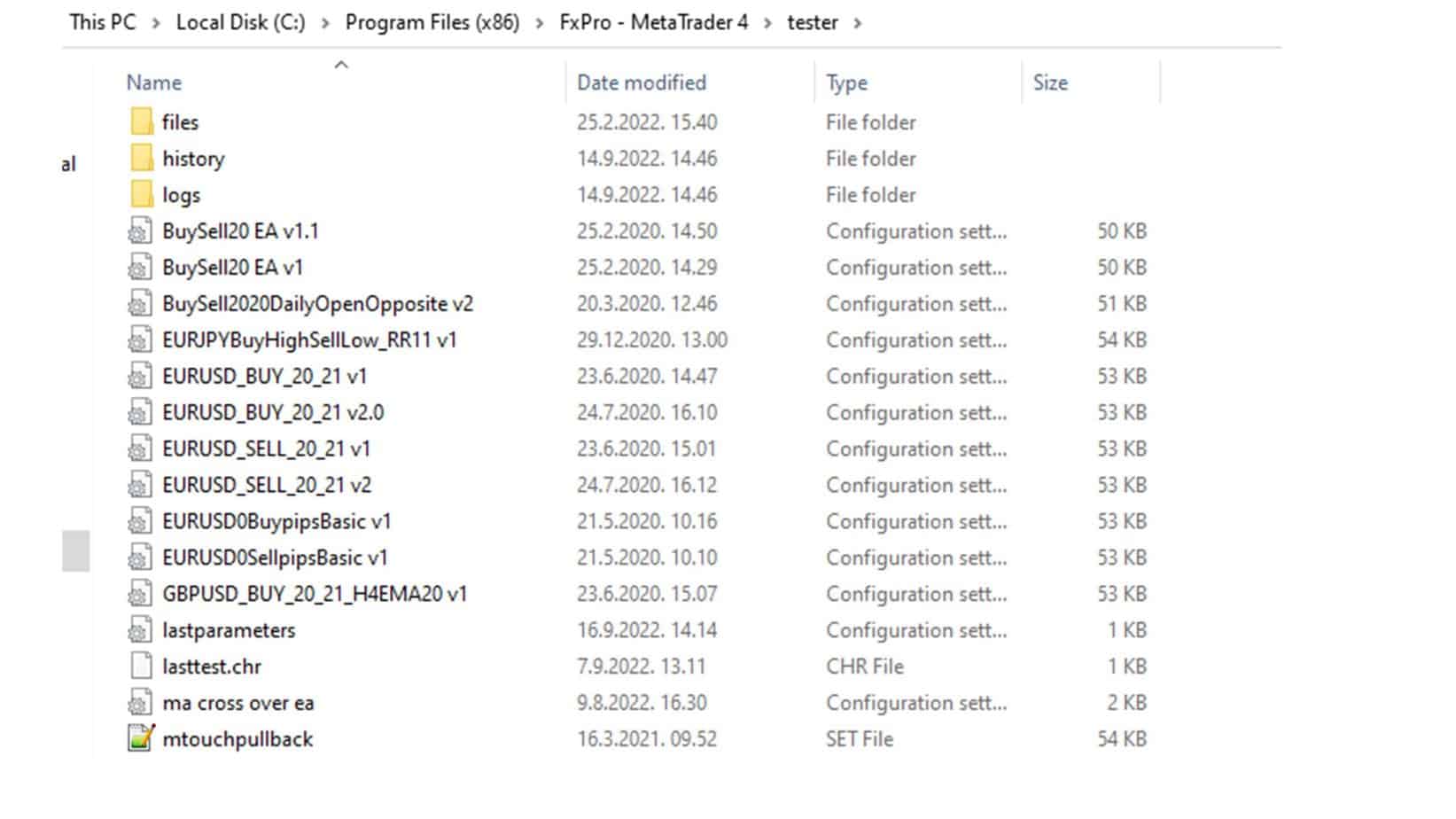
Backup profile file from MT4:
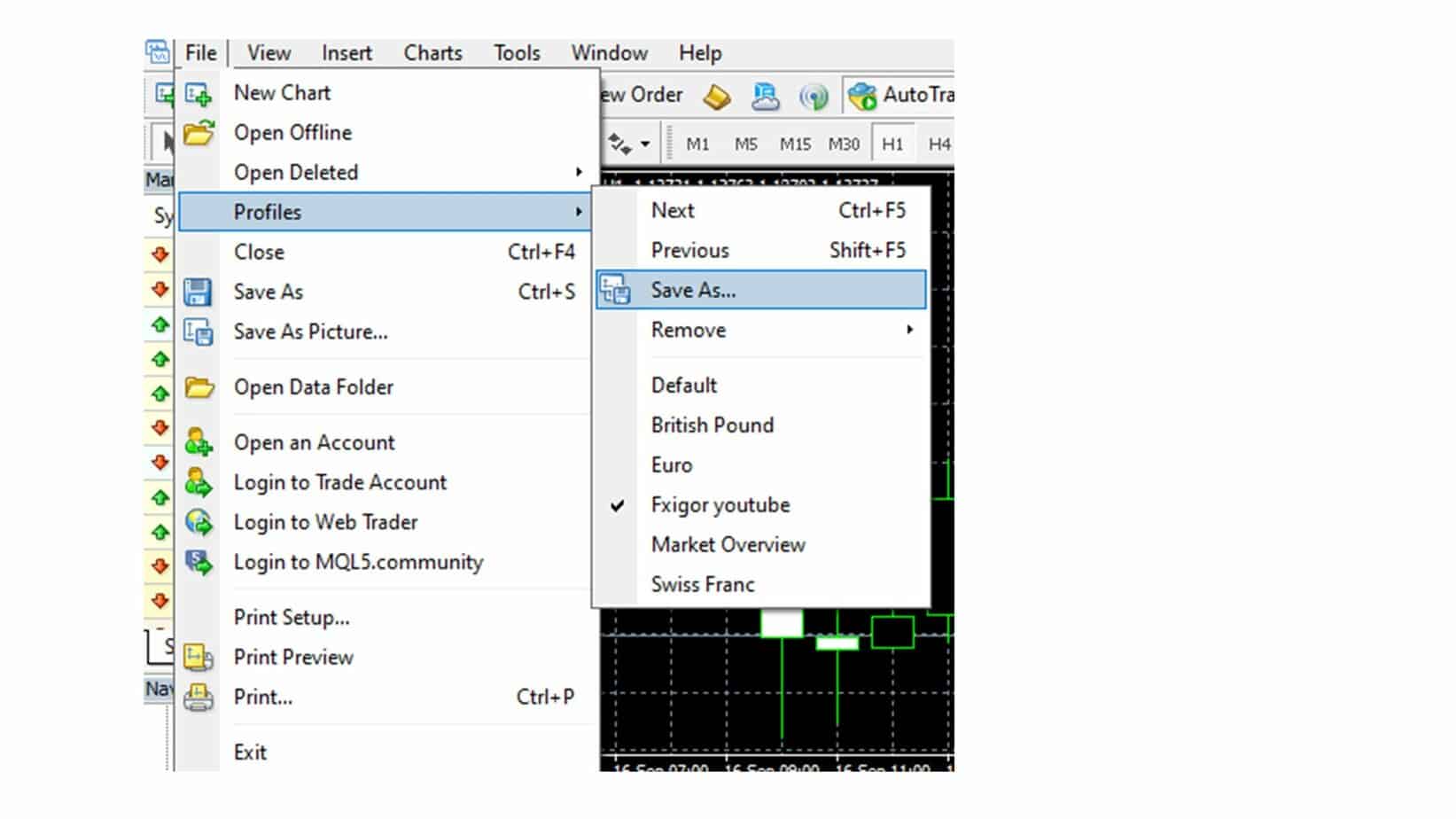
Finally: Remove the Mt4 platform from the PC:
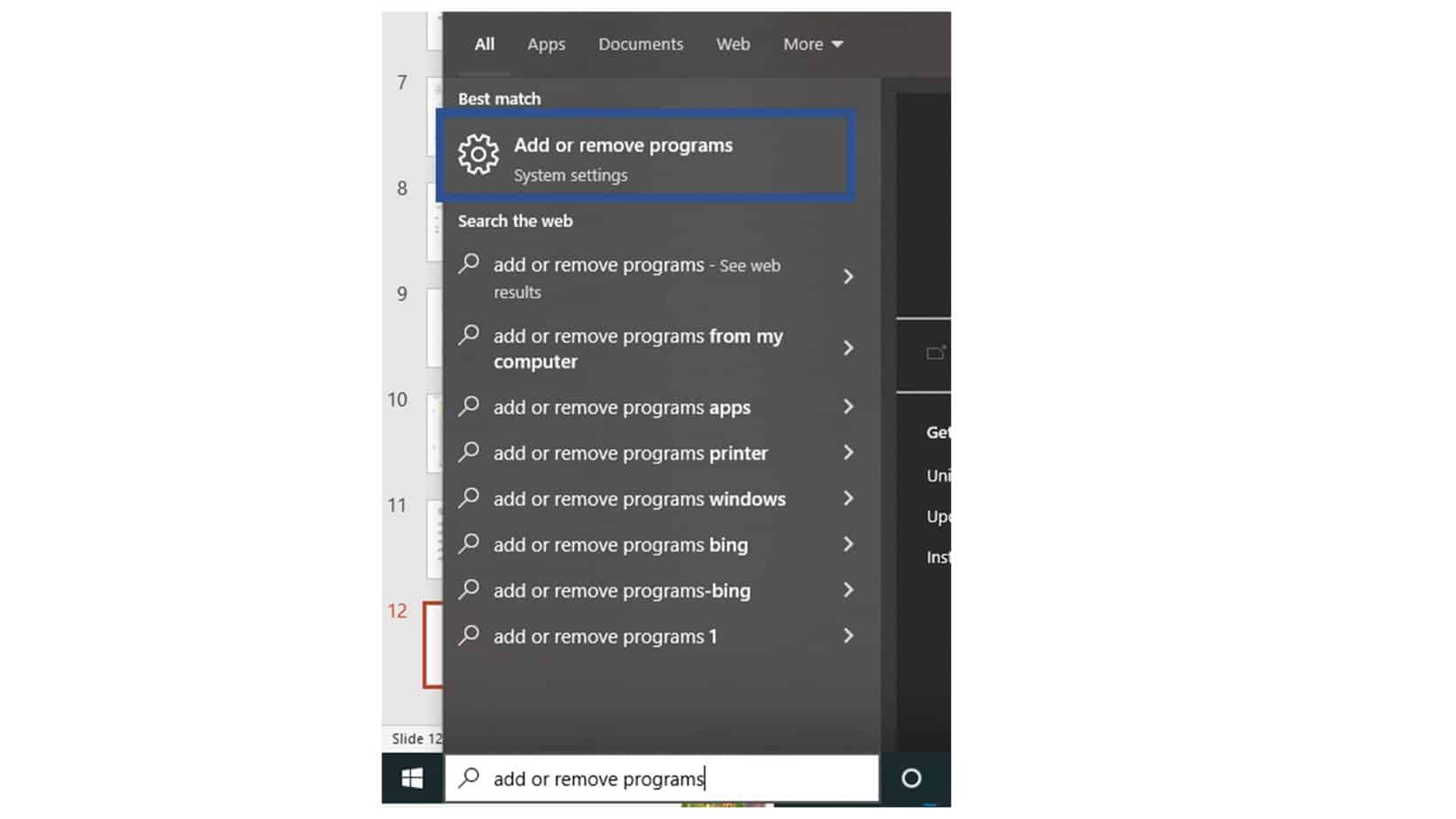
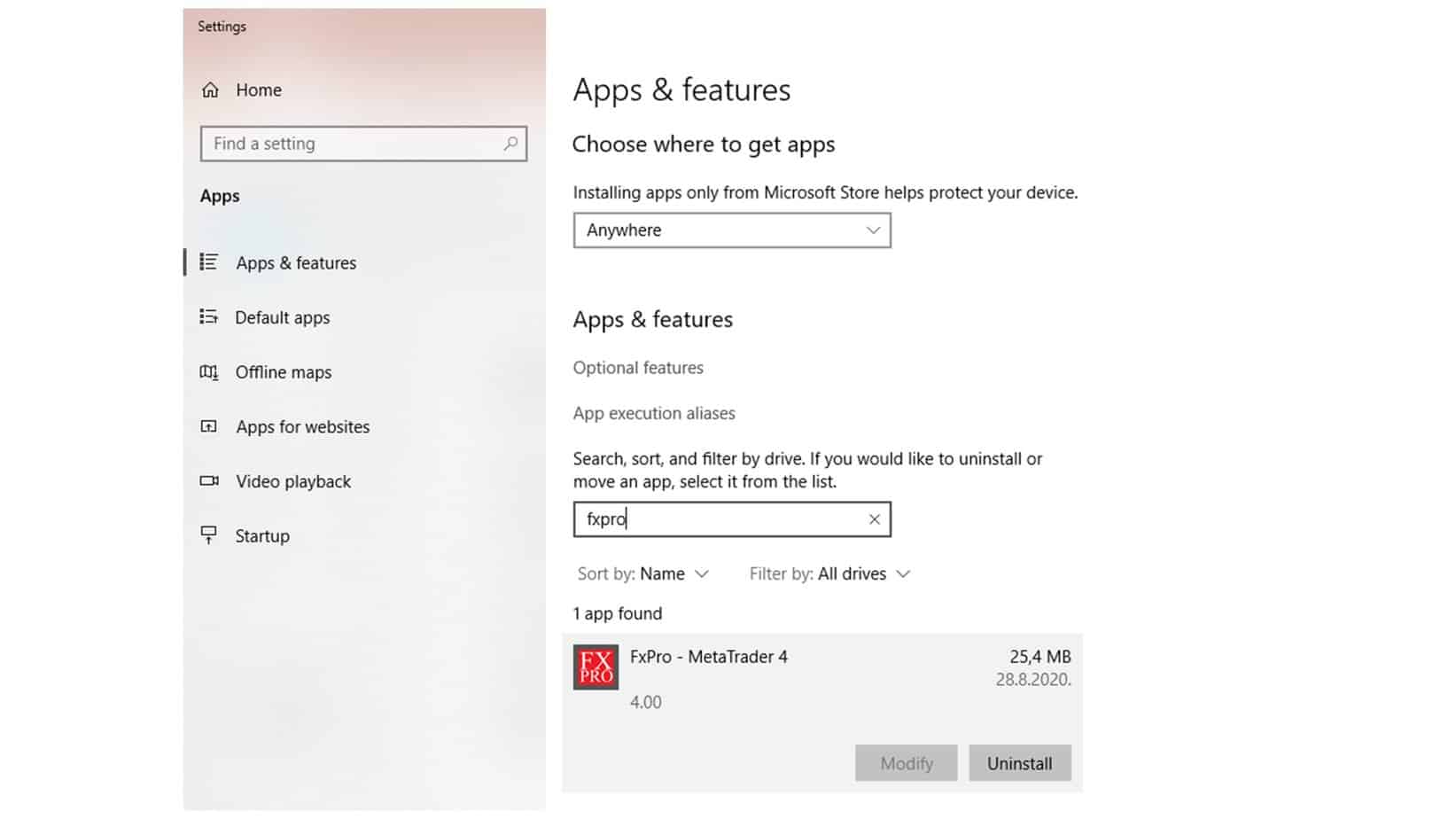
Finally, you can add your indicators, expert advisors, tester files, and profiles to a new platform after installation.






















