TradingView primarily uses Pine Script as its proprietary scripting language to develop custom indicators and strategies. Pine Script is designed explicitly for TradingView’s web-based platform and offers a user-friendly syntax for traders to create their technical analysis tools.
On the other hand, MetaTrader, particularly MetaTrader 4 (MQL4) and MetaTrader 5 (MQL5), employs programming languages tailored for algorithmic trading and custom indicator development within the MetaTrader ecosystem. While Pine Script is exclusive to TradingView, MQL4 and MQL5 are utilized within the MetaTrader platform, which is widely prevalent among forex and CFD traders for its robust charting and automated trading capabilities.
As you can read in our last article, there is a Pineconnector website that you can use to send signals from TradingView to Metatrader:
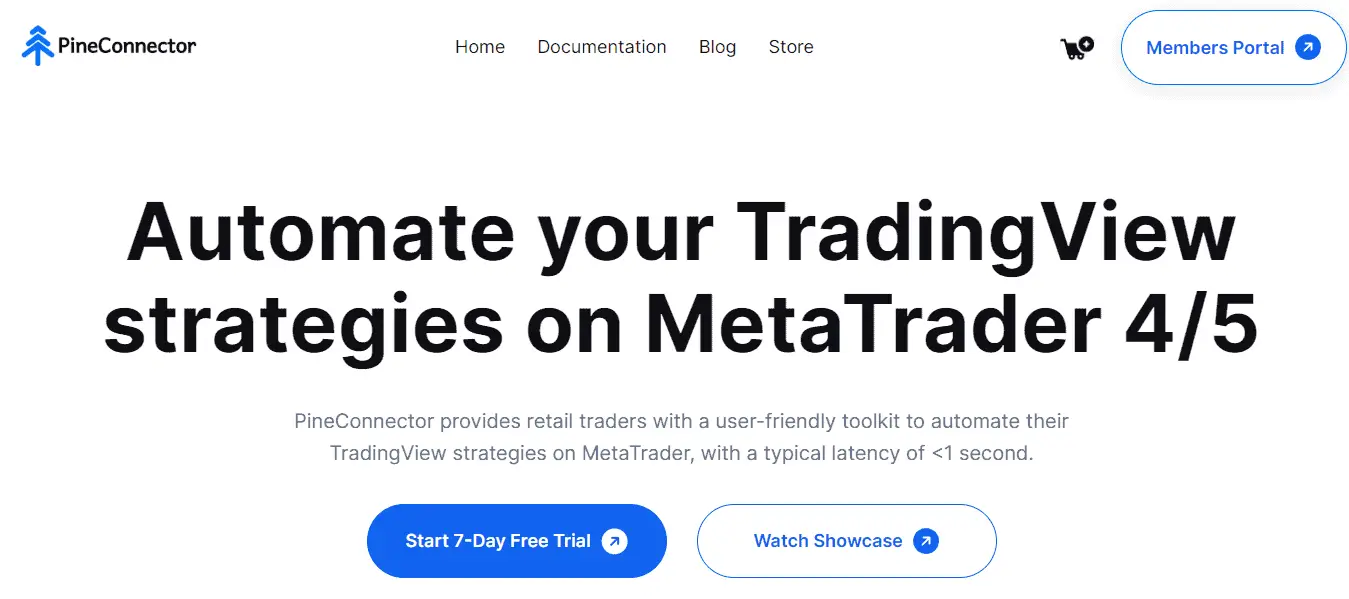
Converting MQL4 or MQL5 scripts into Pine Script typically requires hiring a programmer to manually rewrite the code from one language to another due to the differences in syntax, functions, and capabilities between the two languages. This process involves understanding the logic of the original script and translating it effectively into Pine Script to ensure compatibility and functionality within the TradingView platform.
MQL (MetaQuotes Language) and Pine Script are both programming languages used in the realm of financial trading, but they serve different platforms and have distinct features:
- Platform Compatibility:
- MQL is primarily associated with the MetaTrader platform, mainly MetaTrader 4 (MQL4) and MetaTrader 5 (MQL5), which are widely used for forex and CFD trading.
- Pine Script, on the other hand, is exclusive to TradingView, a web-based platform known for its advanced charting tools and social trading features.
- Syntax and Structure:
- MQL4 and MQL5 have syntax and structures optimized for algorithmic trading within the MetaTrader environment. They are C-like languages featuring functions, variables, control structures, and object-oriented programming concepts.
- Pine Script has a simpler syntax tailored for ease of use within the TradingView platform. It’s designed to be more accessible to traders without extensive programming experience. Pine Script uses functions, variables, and a series of objects to create custom indicators, strategies, and alerts.
- Functionality:
- MQL offers comprehensive functionality for creating complex trading robots (Expert Advisors), custom indicators, scripts, and libraries. It allows for high-frequency trading, backtesting, and optimization of trading strategies.
- Pine Script is more focused on technical analysis tools and visualization within TradingView. It allows traders to develop custom indicators, strategies, and alerts to enhance their analysis and decision-making process.
- Integration and Community Support:
- MQL has a vast community of traders, developers, and resources dedicated to MetaTrader platform customization. Numerous forums, tutorials, and third-party tools are available for MQL developers.
- Pine Script benefits from TradingView’s active community, where traders share ideas, scripts, and strategies. While the ecosystem may not be as extensive as MQL, it offers a collaborative environment for traders to learn and improve their trading strategies.
- Execution Environment:
- MQL scripts are executed locally on the trader’s machine or a remote server if using MetaTrader’s automated trading capabilities. They can directly access market data and execute trades based on predefined conditions.
- Pine Script executes within TradingView’s cloud-based environment. Traders can run their scripts on TradingView’s servers, enabling access from any device with an internet connection. However, Pine Script does not have direct access to execute trades; traders typically use it for analysis and decision support rather than automated trading.
Pine Script offers several advantages that appeal to traders of all levels. Its user-friendly and straightforward syntax makes it accessible, even to those with limited programming experience, facilitating the creation of custom indicators and strategies. Additionally, Pine Script has a built-in technical analysis library, providing a wide range of indicators and overlays, streamlining the strategy development process. The TradingView platform fosters community sharing and collaboration, allowing users to share ideas, discuss strategies, and collaborate on scripts, enhancing the overall trading experience. Moreover, the platform’s interactive charting and backtesting features simplify strategy validation, enabling traders to test their ideas directly on the platform. Lastly, being a cloud-based platform, Pine Script offers convenience and flexibility, allowing users to access and manage their scripts from anywhere without additional software installation.
However, Pine Script also has some limitations. Its primary focus on TradingView means it may have limited options for broker integration and automated trading on other platforms. Additionally, its emphasis on charting and analysis might pose challenges when attempting tasks unrelated to charting, potentially limiting its applicability for some traders.
Let we see one Pine script example:
//@version=5 indicator("Moving Average Crossover", overlay=true) // Define inputs fastLength = input.int(9, title="Fast MA Length") slowLength = input.int(21, title="Slow MA Length") source = close // Using closing prices for calculation // Calculate moving averages fastMA = ta.sma(source, fastLength) slowMA = ta.sma(source, slowLength) // Plot moving averages on the chart plot(fastMA, color=color.blue, title="Fast MA") plot(slowMA, color=color.red, title="Slow MA") // Generate buy and sell signals buySignal = ta.crossover(fastMA, slowMA) sellSignal = ta.crossunder(fastMA, slowMA) // Plot buy and sell signals on the chart plotshape(buySignal, style=shape.triangleup, location=location.belowbar, color=color.green, size=size.small, title="Buy Signal") plotshape(sellSignal, style=shape.triangledown, location=location.abovebar, color=color.red, size=size.small, title="Sell Signal")
On the other hand, MQL4/MQL5 offers distinct advantages. Widely adopted, particularly in the Forex market, MQL4/MQL5 provides versatility for developing complex trading strategies and custom indicators. With complete access to market data, order execution, and trade management, traders have complete control over their trading activities, allowing for the implementation of sophisticated algorithms. The MetaTrader ecosystem boasts an extensive community of developers and traders and a marketplace where traders can find ready-made indicators and Expert Advisors (EAs). Furthermore, MetaTrader provides comprehensive backtesting and optimization tools, facilitating a thorough strategy performance evaluation. Lastly, MQL4/MQL5 is specifically designed for seamless integration with brokers, enabling automated trading with real accounts.
See the same exact script using MQL code:
//+------------------------------------------------------------------+ //| MovingAverageCrossover| //| Copyright 2024, MetaQuotes Software Corp. | //| http://www.metaquotes.net/ | //+------------------------------------------------------------------+ #property indicator_chart_window #property strict // Input parameters input int fastLength = 9; // Fast MA Length input int slowLength = 21; // Slow MA Length //+------------------------------------------------------------------+ //| Custom indicator initialization function | //+------------------------------------------------------------------+ int OnInit() { // Define fast and slow Moving Averages double fastMA[], slowMA[]; ArraySetAsSeries(fastMA, true); ArraySetAsSeries(slowMA, true); // Calculate moving averages for(int i = 0; i < Bars - slowLength; i++) { fastMA[i] = iMA(NULL, 0, fastLength, 0, MODE_SMA, PRICE_CLOSE, i); slowMA[i] = iMA(NULL, 0, slowLength, 0, MODE_SMA, PRICE_CLOSE, i); } // Return initialization result return(INIT_SUCCEEDED); } //+------------------------------------------------------------------+ //| Custom indicator iteration function | //+------------------------------------------------------------------+ int OnCalculate(const int rates_total, const int prev_calculated, const datetime &time[], const double &open[], const double &high[], const double &low[], const double &close[], const long &tick_volume[], const long &volume[], const int &spread[]) { // Generate buy and sell signals bool buySignal = (fastMA[0] > slowMA[0] && fastMA[1] <= slowMA[1]); bool sellSignal = (fastMA[0] < slowMA[0] && fastMA[1] >= slowMA[1]); // Plot buy and sell signals on the chart if(buySignal) { ObjectCreate(0, "Buy_Signal", OBJ_ARROW_UP, 0, Time[1], Low[1]); ObjectSetInteger(0, "Buy_Signal", OBJPROP_COLOR, clrGreen); } if(sellSignal) { ObjectCreate(0, "Sell_Signal", OBJ_ARROW_DOWN, 0, Time[1], High[1]); ObjectSetInteger(0, "Sell_Signal", OBJPROP_COLOR, clrRed); } // Exit return(rates_total); } //+------------------------------------------------------------------+
However, MQL4/MQL5 also comes with its own set of challenges. It may have a steeper learning curve, especially for traders with little or no programming experience. Moreover, being platform-specific, MQL4 is designed for MetaTrader 4, while MQL5 is for MetaTrader 5, necessitating choosing the platform that best aligns with one’s needs.
Ultimately, the choice between Pine Script and MQL4/MQL5 depends on individual requirements, trading objectives, and programming expertise. Traders should assess their skills, platform preferences, and trading needs to make an informed decision. Experimenting with both languages and platforms can help determine which best suits their requirements and preferences. Regardless of the choice, successful strategy development requires continuous learning, experimentation, and adaptation to changing market conditions.
In summary, while MQL and Pine Script are used for trading-related programming tasks, they cater to different platforms and have distinct features, syntaxes, and functionalities tailored to their respective environments.
























