Table of Contents
MetaTrader 4 or Metatrader 5 common error is “Waiting for update.”When you open the MT4/MT5 platform, you can see the frozen screen and image below:

The error “Waiting for update” is a Metatrader error (mt4/mt5) when the platform is not getting any price quotes. It can be solved by adding a new chart symbol or fixing the incorrect login details.
Solution 1: Fix the “Waiting for Update” error by logging in to the Metatrader account
When users open a Metatrader account with invalid or expired login details, Metatrader chart quotes can not be visible. Users will see the “Waiting for update” error. Incorrect login credentials can create a problem. Always check if you have an internet connection and MT4/MT5 are logged successfully. In this case, read more about the incorrect login details and Common errors on MT4.
Solution 2: Fix the “Waiting for Update” error by adding a new chart from Market Watch
Hold left, click on any symbol on Market Watch, and then drag and drop a new chart. Add a new chart on the screen. This usually fixes problems when MT4 is stuck on “Waiting for Update.”
MT4 frozen
MT4 freezes when your PC runs too many processes at once. MetaTrader 4 can freeze if an indicator or Expert Advisor runs too many operations. Hence, the only solution is to delete the robot or indicator from the MT4 directory and reopen MT4. Indicators, such as any dashboard indicator, can freeze MT4 because they calculate many functions and present much information.
MT4 Offline chart not updating
Sometimes, when you add some custom indicators to your offline chart, you will see that the MT4 Offline chart is not updating. The problem can be an indicator, an MT4 software bug, or maximum bars in MT4 history.
In that case, to fix the problem, you need to do the following steps:
- Try your custom indicator on live charts. If the indicator does not work on live charts, the problem is in the indicator, and you need to recompile it and fix it.
- If your indicator works well, go to the MT4 platform and open Options/Tools/Charts. Set “Max bars in history” to a smaller number, such as 5000 (see image below).
- Finally, if this does not fix the problem, you need to reinstall the MT4 platform to correct the problem.
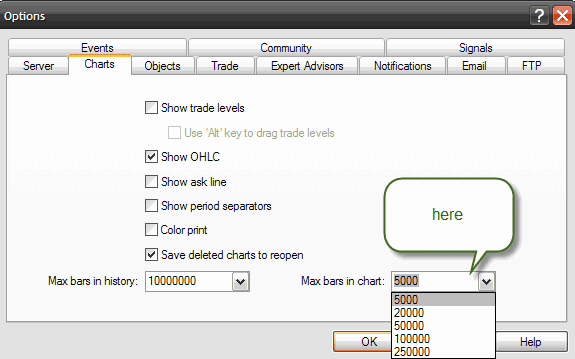
MT4 is Stuck Waiting for an Update, and your broker
Sometimes, the problem with your MT4 platform is not because of your internet connection or faulty Mt4. In rare situations, your broker can have technical issues. In that case, you need to contact your broker’s online support and check for any maintenance or technical issues on your broker’s side.
How to update your MetaTrader 4 platform?
To update your Metatrader 4 platform, you must close and open it again (restart the application).To manually update the Metatrader platform, you need to deinstall the software and install a new version, which you can download from your broker’s website.
However, you do not update MT4 manually because your MT4 platform will automatically close, reinstall, and update whenever a new stable version is built.
You can read our articles about MT4 issues, such as how to fix MT4’s common error or MT4’s login problem. You can also read how to fix the MT4’s freezing problem and the MT4 invalid account.
























