Table of Contents
Replay mode in MetaTrader 5 (MT5) is a feature that allows traders to simulate past trading days to practice their trading strategies on historical data. This mode allows users to recreate market conditions of a specific period and test their decision-making in real time without risking natural capital. Traders use this tool to refine their techniques, identify potential pitfalls, and build confidence before applying them in live market conditions.
Does MT5 Have Replay Mode?
Yes, the Metatrader 5 (MT5) platform has a replay mode tool called “Strategy Tester.” The MT5 Strategy Tester enables traders to simulate, optimize, and validate the performance of indicators and automated trading strategies EAs on historical and real-time data.MT5 replay mode is not available in mobile apps.
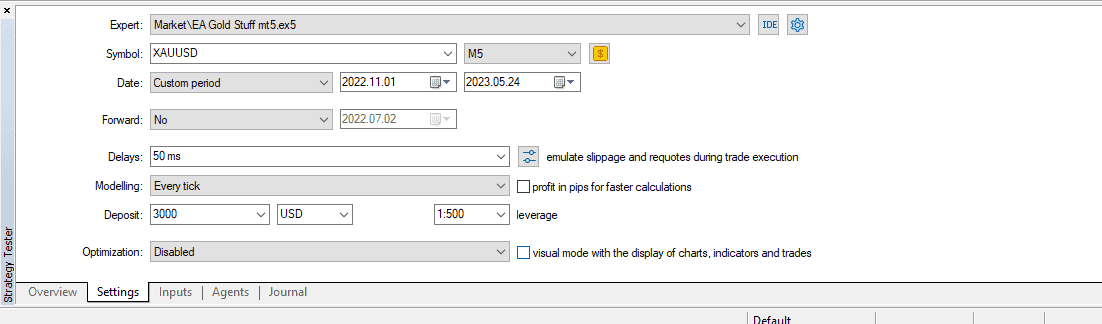
Please see my video about this topic from my YouTube channel:
Many trading platforms and simulators offer Replay mode, allowing traders to “replay” historical market data. This tool is precious for both new and experienced traders for various reasons:
- Backtesting Strategies: Traders can test their trading strategies on historical data to see how they would have performed. This is an excellent way to gain insights into potential strengths or weaknesses of a strategy without risking real money.
- Skill Development: New traders can practice their trading skills, learn to use the platform’s tools, and get a feel for market behavior. It’s an environment where mistakes won’t be costly, which is invaluable for learning.
- Refinement: Experienced traders can refine their strategies and improve their reactions to certain market events. By replaying specific scenarios, they can train themselves to better navigate similar situations in the future.
- Analysis: Replay mode allows for post-market analysis. Traders can review their trades and decision-making processes, helping them identify what they did right or wrong.
- Familiarization with Market Events: Traders can replay significant market events, like major economic announcements or market crashes, to study the market’s reaction and better prepare for similar future occurrences.
- Emotional Management: Real-time trading can be emotionally intense. By practicing in replay mode, traders can become more accustomed to the stresses and emotions, helping to manage their responses better in real scenarios.
Replay mode or Strategy tester traders are not used only for EA and indicator testing. Traders can run past historical data and watch charts in the past. Traders use it to replay historical data, allowing them to visually analyze and study market movements on charts as if they were occurring in real time.
How do you run Strategy Tester (Replay mode) in MT5?
Running the Strategy Tester (often referred to as Replay mode) in MT5 allows you to simulate how trading strategies perform over historical data.
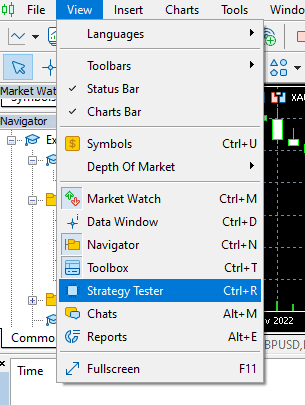
Here’s a step-by-step guide:
- Open MetaTrader 5.
- Navigate to the Strategy Tester:
- You can do this by clicking on the “View” menu at the top and selecting “Strategy Tester.” Alternatively, you can press
Ctrl+Ron your keyboard.
- You can do this by clicking on the “View” menu at the top and selecting “Strategy Tester.” Alternatively, you can press
- Choose the desired settings:
- Expert Advisor: Select an EA from the dropdown list if you’re testing it. If you want to watch the price action without an EA, select “Visual Mode Only.”
- Symbol: Select the currency pair or instrument you wish to test.
- Period: Choose the time frame (e.g., M1, H1).
- Date Range:
- Set the specific dates you want to replay. The tester will run the historical data between these two dates.
- Visual Mode:
- Ensure that the “Visual mode” checkbox is ticked to see the trades and price movement visually on a chart.
- Model:
- You can choose from:
- “Every tick” (most accurate, but slowest)
- “1-minute OHLC” (only uses Open, High, Low, and Close data for each minute)
- “Open prices only” (fastest but least accurate).
- The exact model might not matter much for visual replay without an EA.
- You can choose from:
- Inputs, Parameters, and Spread:
- If you’re using an EA, you can configure its settings and parameters. For regular replay, this might not be necessary.
- You can also set a specific spread or use the current spread.
- Start the Replay:
- Once all settings are configured, click the “Start” button.
The chart will then appear, and you’ll see the historical data being played back as if it were real-time. You can pause, fast-forward, or stop the replay using the controls provided.
MT5 Replay Mode Tips
- Start Simple: If you’re new to the replay mode, begin with a short time range and a single currency pair to familiarize yourself with the feature.
- Use Visual Mode: Always enable the visual mode to observe trades and price movements on a chart for better insights.
- Consistent Timeframes: Stick to one or two initially, rather than jumping between many, to maintain consistency in your analysis.
- Real-time Playback: Occasionally use the real-time playback speed to simulate a genuine trading day experience.
- Analyze Key Events: Focus the replay on specific dates of major economic events or news releases to understand market reactions.
- Try backtesting and forward testing in MT5: Forward testing in the MetaTrader 5 platform allows you to split your data set into two sets and get two result reports to compare.
- Document Observations: Keep notes of your observations and decisions during each replay session for future reference.
- Test Different Strategies: Use the replay mode to compare and contrast various trading strategies to determine their effectiveness.
- Adjust Playback Speeds: Don’t rush; take advantage of slower playback speeds to closely analyze intricate market movements.
- Limit Orders: Practice placing limit orders in replay mode to get a feel for entry and exit points without the immediate pressure of market volatility.
- Use Multiple Charts: Leverage the multi-chart feature to view different currency pairs or time frames simultaneously.
- Pause and Reflect: Utilize the pause feature to give yourself time to think, analyze, and make decisions during crucial moments.
- Feedback Loop: Regularly review your replay trading decisions against actual historical outcomes to identify areas of improvement.
- Stay Updated: Keep the MT5 platform updated to ensure you utilize the latest features and optimizations in replay mode.
How do we get bar replay mode in MT5 and MT4?
To get bar replay mode in MT5 and MT4 platforms, traders must choose the “Strategy tester” particular Modelling type. Usually, if you want to analyze only open bars, you must choose “Open price only” in the Modeling section.
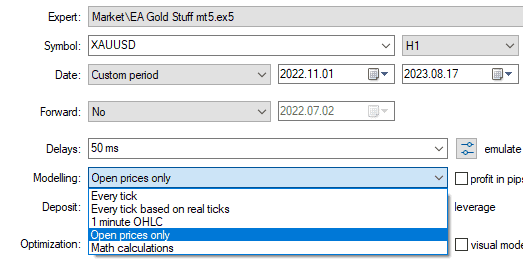
This mode is handy for traders who wish to examine or “replay” past market data on a bar-by-bar basis, simulating how price action unfolded in the past.
Selecting the correct modeling type to use this feature effectively and determining the quality and data simulation type is essential. Each modeling type recreates the price movement in a specific manner:
- “Every tick” mode simulates price movement based on every tick (or price change).
- “1-minute OHLC” uses only the Open, High, Low, and Close data for each minute.
- “Open prices only” simulates price movement using only the opening price of each period.
The “Open prices only” modeling type in the Strategy Tester is the most appropriate for traders interested in analyzing only the open bars. When this mode is selected, the Strategy Tester will use just the opening prices of bars for its simulation, providing a quicker but somewhat less detailed view of price movement than the “Every tick” mode. This method is especially beneficial for strategies that base their decisions solely on the opening prices of bars, making the testing process faster and more efficient.
Advantages of MT5 Replay Mode
- Historical Data Analysis: Allows traders to revisit and analyze past market data, aiding in understanding previous market movements.
- Strategy Testing: Enables users to practice and refine trading strategies in a risk-free environment using past data.
- Multiple Playback Speeds: Offers various playback velocities, including real-time speed, for tailored review experiences.
- Customizable Date & Time Range: Grants users the flexibility to choose specific periods they want to replay and study.
- Versatile Chart Displays: Supports multiple chart presentations and time frames, facilitating in-depth analysis of market trends.
- Real-time Trade Simulation: Provides the capability to place and modify orders within the replay, offering a realistic trading experience.
- Skill Enhancement: Helps traders improve their decision-making skills by allowing them to trade in past market conditions in real time.
- Confidence Building: By practicing in past scenarios, traders can build confidence in their strategies before applying them in live market situations.
- Technique Refinement: Helps identify a trading approach’s strengths and weaknesses, enabling iterative refinement.
- Cost-effective: Saves money in the long run as traders can test strategies without financial risks.
- Accessible Learning Tool: Great for beginners to familiarize themselves with market dynamics and for experienced traders to revisit key market events.
MetaTrader 5 (MT5) is equipped with a dynamic feature known as replay mode, specifically tailored to enable traders to fine-tune their trading strategies using historical market data. One of the standout characteristics of this mode is its adaptability; it offers users a spectrum of playback speeds with the added option of real-time simulation. Moreover, for those looking to review a specific period, it provides the convenience of customizing the date and time range for the data’s playback.
The versatility of the replay mode in MT5 doesn’t stop there. It supports simultaneously displaying multiple charts and time frames to cater to traders’ varied analytical preferences. This multi-faceted view greatly enhances the trader’s ability to dissect and understand previous market movements and trends.
Additionally, to make the simulation experience as realistic as possible, the replay mode has integrated functionalities that permit traders to place and adjust orders. This hands-on approach ensures that users can conduct rigorous and practical testing of their trading strategies.
However, it’s essential to note one limitation for those who prefer on-the-go trading solutions: the replay mode feature is exclusive to the desktop version of MT5. It remains absent from its mobile app counterpart.
Conclusion
The MT5 Replay Mode is powerful, enabling traders to delve into past market conditions and rigorously test their strategies. By supporting multiple chart displays, playback speeds, and real-time trade simulations, it offers a comprehensive and realistic trading experience. However, while it’s an invaluable tool on the desktop platform, it’s important to note its absence from the MT5 mobile app version.
























